Student Summary
Selecting NCEA > Student Summary enables you to view and print to PDF a summary of NCEA standards for an individual student.
Our Managing NCEA videos provide an overview of good practice in using the NCEA functionality.
There are two views available for NCEA standards summary:
1. Student Standards
Provisional Credit Summary
This section displays the cumulative credit summary for Literacy, Numeracy and NCEA Levels based on confirmed results by NZQA from previous years; and credits obtained in the current year and therefore not confirmed by NZQA.
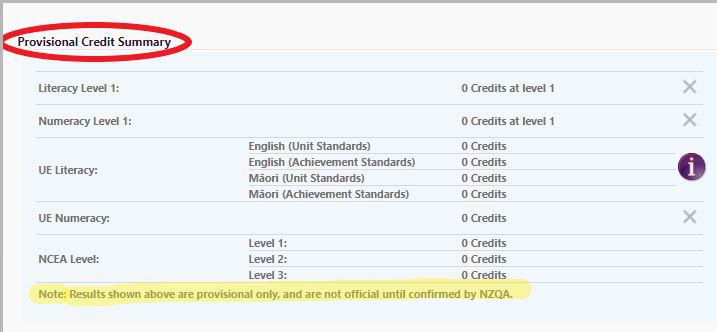
NCEA Student Summary
You can view information for the Current Year OR All Years by using the Year Selection button.
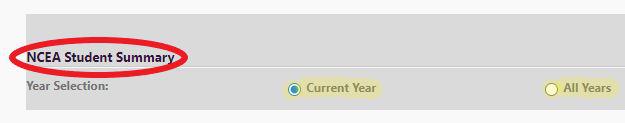

The following information is displayed for the selected student for either the Current Year or All Years as follows:
-
The Standards assigned to the student with the corresponding Credits and if applicable a ‘Progress’ result & the actual result.
Note: the results displayed for the Current Year standards are not confirmed by NZQA.
-
The Standards are further broken down by:
-
Year (for ‘All Years’ view)
-
Level
-
Status (Achieved; In Progress; Withdrawn; Not Achieved)
-
-
For the Current Year view only, a graph is also displayed illustrating the student’s progress.
2. Credit Summary
This page displays the confirmed results for the selected student from the NZQA Results File. The information is presented in a summary format and shows the student’s achievement in terms of:
-
Literacy
-
Numeracy
-
University Entrance
-
Credits at each Level
-
Course Endorsements
The information displayed on both pages can be printed to PDF by selecting the Print button at the bottom of the page.
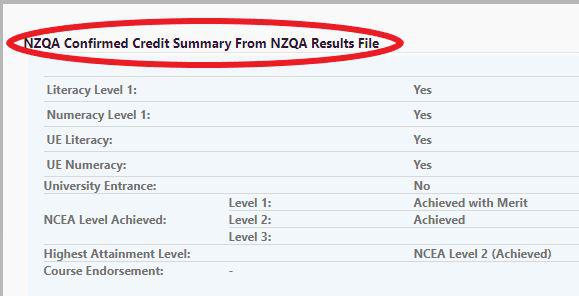
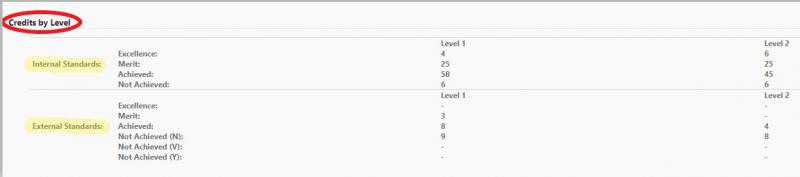
For more on managing NCEA standards and monitoring progress, see our Managing NCEA article.
Looking for more answers? email support with your question.