Custom Categories
How do I enter Custom Category data?
To initially set up a Custom Category go to Admin> Setup - Category Setup.
Data Entry and adding files can be completed by staff with Enrolment Officer User Responsibilities.
- Go to People > Student - Student Details .. Select Student .. > Custom Categories > Select a Category and click 'edit' to add details and save.
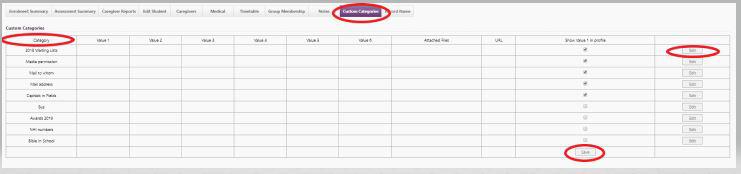
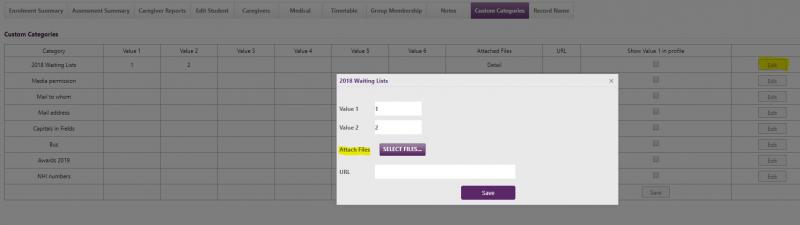
-
There is also the option to show the Value 1 entry at the bottom of the Student Profile page. People>Student Details .. select student.
-
Teachers can view Custom Category entries via Classes > Student Details > Custom Categories
-
Data can be exported via Advanced Filterable Lists.
Looking for more answers? email support with your question.