View Timetables - Teacher Only
Overview information links to your students' details, and teachers can view timetables for anybody in the school.
Viewing timetables
-
Provided you are a teacher at a secondary school; to see timetables for any Teacher, Students, Class; or Location, the default view displays your own teaching timetable, in calendar view for the current week.
-
Click "Cycle view" on the right for the alternative view.
-
The column highlighted indicates the current day and the red line on the time incidates the current time.
-
To find another teacher/student/class/location, click in the 'Find Teacher/Student/Class/Location' field to select from the drop-down list displayed.
-
If an alternative is required, then change this using the 'Day', ‘Work Week’, ‘Week’, or ‘Month' buttons; or use the arrows to move between weeks; or click the calendar icon to select any specific date at the top of the timetable.
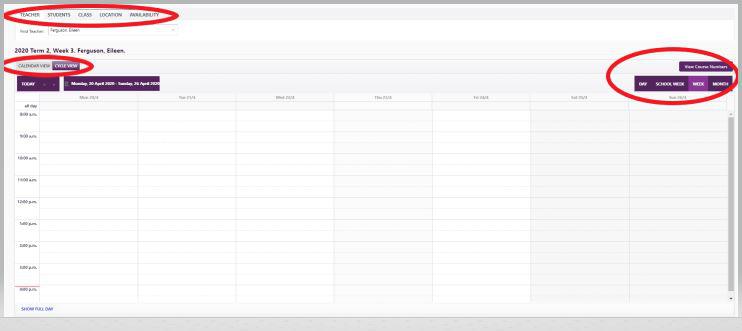
Looking for more answers? email support with your question.