Mark Class Rolls
Marking attendance for Class Rolls including for multiple days, for all current (active) classes and groups for this year.
Marking attendance
The quickest way to mark attendance is in the App
Alternatively from the Attendance tab to mark attendance, click on your required Class Rolls to see your students listed, with choices for Unexplained, Late and Present.
Pre-enrolled students need to be added to a class prior to their starting date. The student will then appear in the class roll to be marked for the date entered in each student's Start Date Here field, becoming a full time student.
Depending on your school setup, there may be other codes from a drop-down you have access to.
ADMIN VIEW: 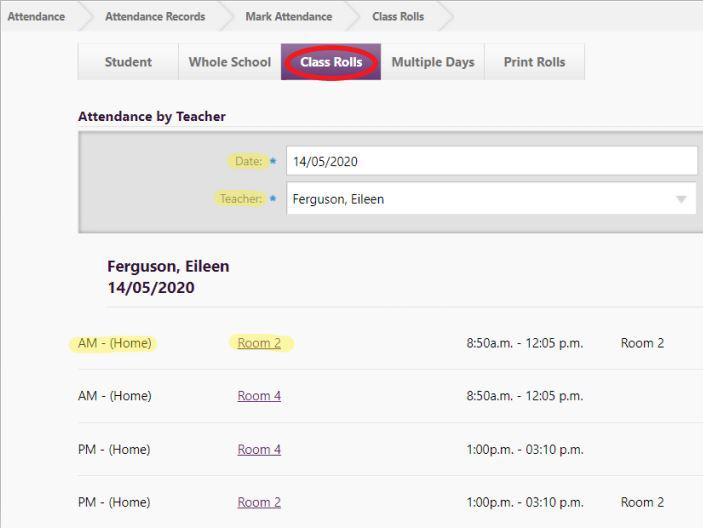
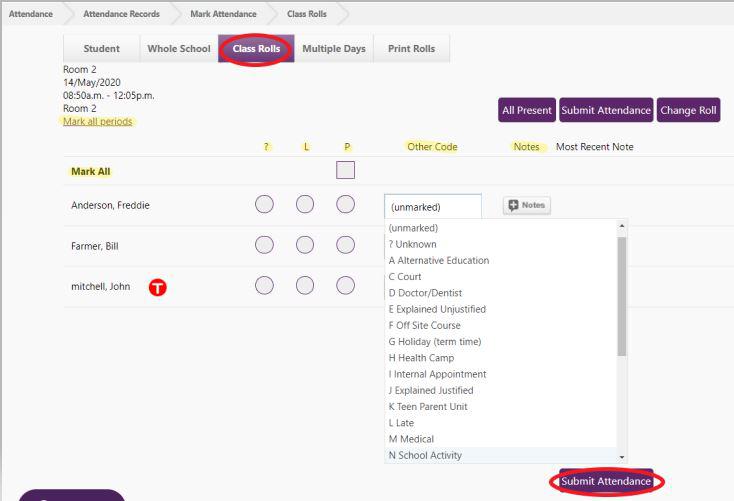
See table of Attendance Codes (sorted by Audit Code) as follows:
-
To mark the roll, students who are not yet present can be marked quickly L or ? by clicking in the appropriate column beside each student
-
Click 'Mark All' unmarked entries to P' which marks the rest Present or tick the 'All Present' button. The only exception is if a student is marked with a T (truancy) code, these students need to be marked individually.
-
Notes may be added regarding attendance. These are displayed for teachers, Attendance Officer roles (for the relevant day). Start and end dates are entered, with messages valid on the day displayed on all Attendance pages where the student to which the notes has been added appears. When a note has been saved, the colour of the Note button changes to highlight a note has been added, and the number of notes is included.
-
Click 'Submit Attendance'
For others who manage Attendance:
There is one tab headed 'Class Rolls' for use by Attendance Officers.
MoE Circulars on the minedu.govt.nz site (search results 'Electronic Attendance Circulars')provide a list of the attendance and truancy definitions and requirements for attendance recording.
To mark rolls which have not yet been submitted, see from the Dashboard 'Today's Unsubmitted Rolls'.
-
Listed by period, click on the required period (defaulted to show the current period time) and teacher with classes not yet submitted are listed. If necessary scroll down and click on the required class to mark.
-
In Attendance, Today's Class Roll with class name, period time and room listed, click on the class to display the roll.
-
If appropriate click 'Mark all unmarked entries to P' which marks those students listed as Present.
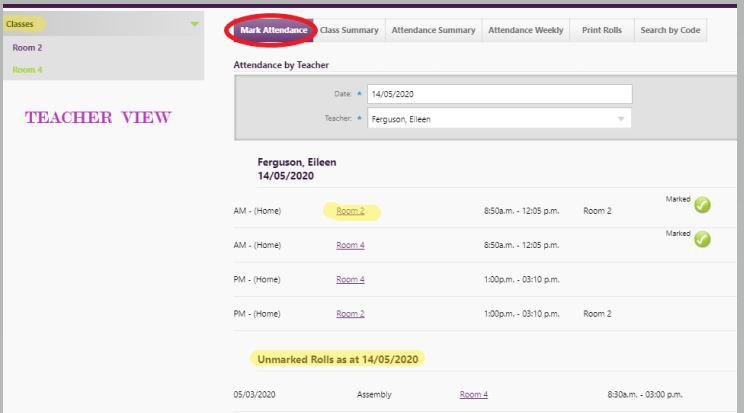
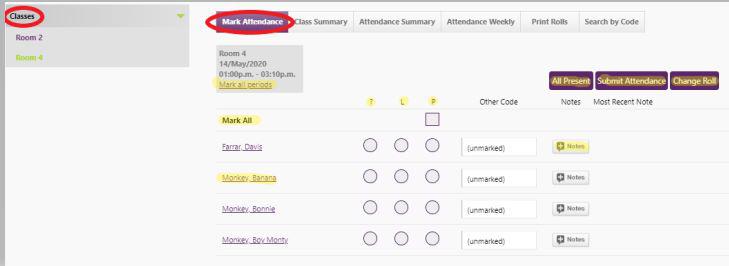
-
Otherwise click on the chevron to the right of each student for the drop-down of Ministry codes. Click required code, tab to next student.
-
Click 'Submit Attendance'
-
To see a different roll click 'Change Roll'?...' at the top of the page. This links to the same teacher's other class list together with 'Select a Date' from the date picker, and Select Teacher' drop-down field.
Rules for Truancy Codes
J = Justified Absence
U = Unjustified Absence
P = Present
O = Overseas (justified)
School closures
A Board of Trustees can close the school (for instruction) for reasons including:
-
a paid union meeting;
-
an emergency (flood, earthquake etc); or
-
strike
It is usual that ½ days lost do not have to be made up, but schools should confirm this when informing their local Education Office of the closure. The School calendar should be adjusted in the SMS to show such days (or ½ days) as a non-school day and this means the students’ attendance cannot be marked. If the school's SMS cannot make a ½ day adjustment in the calendar, then students should be marked J (justified absent). In the case of a strike closure, although the school is closed for instruction, the Secretary expects boards to consider providing supervision for those students who do turn up. Note that Boards have ongoing responsibility for the safety of students while under supervision at the school, whether or not the school is also open for instruction.
Keeping the school open
Depending on the circumstances the Board, while not closing the school, may ask parents to keep children (of specific, or all year levels) at home where possible, but if they send them to school they will be supervised. If the school remains open then students not attending are J (justified absent) and those attending are P (present).
Looking for more answers? email support with your question.