Enter Results - Overview
The Assessment Selection page is divided into 4 tabs covering the different areas of the curriculum, and displays class links for recording assessment results
Viewing or entering my student results including National Standards
Where you have Assessment Coordinator edge user responsibility, this page allows you to enter results for all classes for the assessments which have been set up (configured) for your school.
-
Displayed are links to all the classes in your school and the assessments which have been configured for the different year levels.
-
Selecting a specific class link will display a list of the students in that class and the assessments configured for their year level(s).
-
Selecting a specific assessment link for a class will display the assessment data entry page for that class.
-
For analysis, the table of results' heading for each assessment is determined by the selection made, eg. if the Ethnicity filter is not selected, it will not appear in the heading - and when selecting ethnicities from the filter, only the ethnicities in your data set will be available for selection in the filter.
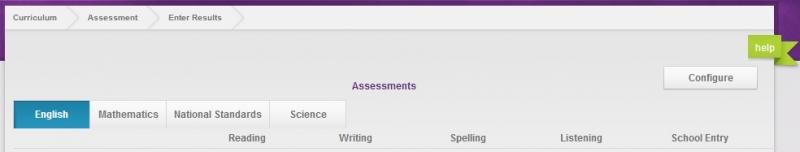
For the innovative teacher interface Achievement (beta), view our video for recording assessment data:
English
Reading
Writing
Spelling
Listening
School Entry
Mathematics
National Standards
Reading, Writing and Mathematics
Science
Science - Thinking with Evidence
Looking for more answers? email support with your question.