MoE Attendance export files
Student attendance survey and other attendance data required by the Ministry of Education is extracted from edge to a file which your school submits to the Ministry, this is now done Automatically on the Sunday morning following the end of each Term unless you decide to do this manually by turning off the automatic send.
Audit requirements for MoE attendance data export file(s)
Attendance Officers are required to generate and export attendance files for the MoE for surveys on attendance data. Attendance, absence and truancy file extracts are available in edge from attendance reporting.
This is now Automatically sent to the MoE on the Sunday morning following the end of each Term unless you decide to do this manually by turning off the automatic send If the school wishes to manually process every Term. They need to go to Attendance>Attendance Lists>MoE Attendance Submission and untick the "Automate Termly submission" box. They then need to send the files manually.
Before creating your file, update any missing attendance codes in edge as the Ministry will treat as truant all blanks and "?" where your school hasn't recorded an attendance code, so update as many as you can. We reccomend searching for these using the 'Search by Code' function
-
From Attendance > Attendance Records > Attendance Lists > MoE Attendance Survey tab, to create the file complete the compulsory Start and End dates using the date picker in each field.
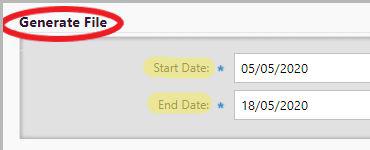
-
Click 'Submit File' to send it to the MOE. You do not need to click 'Generate File' to create the file first but can if you want to check it before sending. Once Complete you will see the file in the list
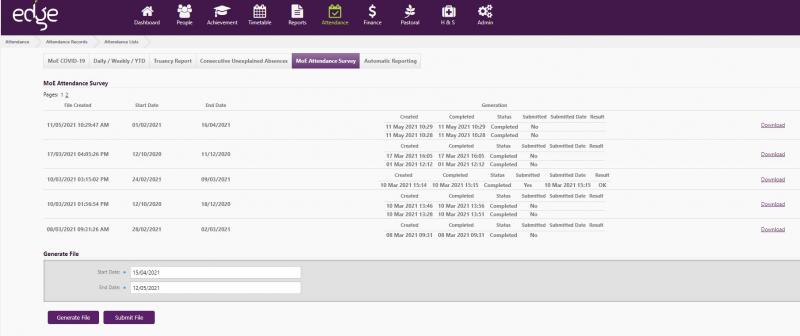
-
You can also Download the requested .csv file (including in the name the inclusive dates which default to the previous two school weeks). This file will now be in your browser Downloads folder and the file name is based on your school number and the collection date. For example, if your school number is 1234 and you’re producing an attendance file from between 20 April 2015 and 3 Jul 2015, the file should be called 1234Att20Apr15_03Jul15.csv.
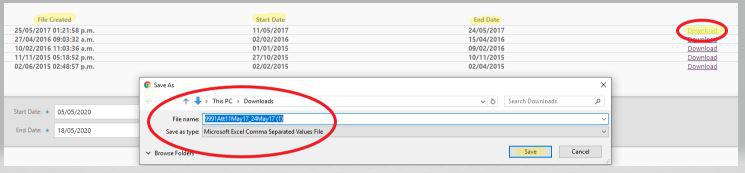
-
For more, see the Ministry's attendance survey page which includes the appropriate dates for reporting, together with instructions for sending the file using the School Data portal.
Where previous files have been created in edge, a history of export files with date and time of the last file created is displayed. The export file can be generated as many times as necessary for export of your school's attendance data for Ministry attendance surveys.
Looking for more answers? email support with your question.
