Attendance Rates
Attendance Rates Report
How do I see a report for attendance rates?
Links are provided to select the reporting to display by Student, or By Class, for the Attendance Rates. The rates shown are the percentage of ½ days that each student attended of the ½ days that the school was open; and the percentage of periods attended out of the possible periods while school was open, during the selected date range. This report can be used per week, term, and is useful for analysis and for auditing purposes.
-
The start and end dates require selecting from the date picker in each of these fields.
-
Choose one or more horizontal or vertical groups, from the 'Filter By' ie: Filter by Student, then select student/s and generate this list which can be exported as a csv or pdf.
-
The page size choices are for displaying the number of records per A4 page.
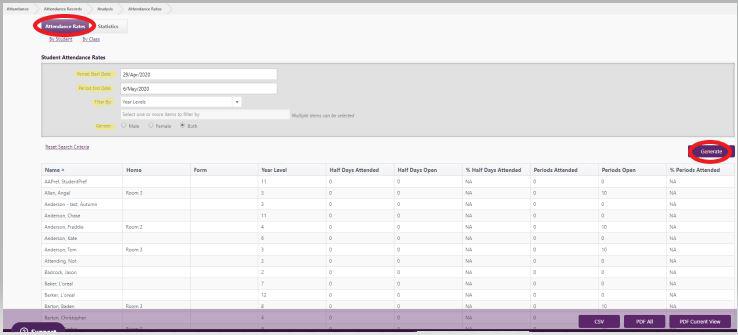
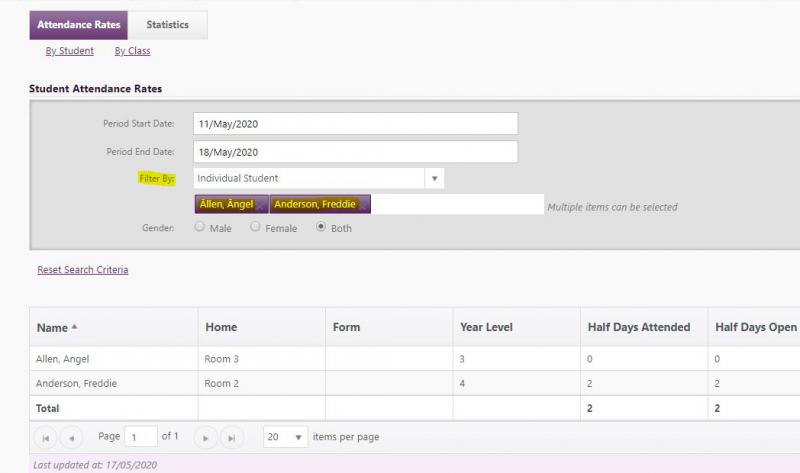
-
Generate the report.
-
'Reset Search Criteria' link for quick new search options if required.
Looking for more answers? email support with your question.