October
October 2018 release notes
October 1st
Reports
Custom Report
Custom Reports data extract
- There is now functionality in Edge to extract data from Custom Reports. The data that gets extracted includes basic student details like first name, surname, gender, ethnicity, ethnicity group, year level and certain Custom Report data entry components like: Key Competencies, Mark book Data, Comments and Lookup Lists.
- The Custom Report data extract can be triggered by going to the Custom Report Printing page, ticking one of the “Generate CSV” boxes and clicking on the “Generate” button. Extracts can only be triggered from the class view as opposed to the individual student view. Once an extract has been completed, individual extract files can be downloaded or combined into one in a way that is similar to the current Custom Report process.
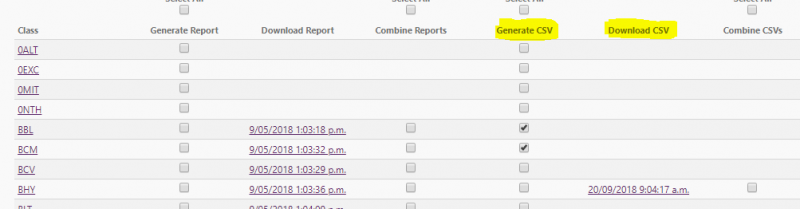
General
-
bug fixes and speed optimisations