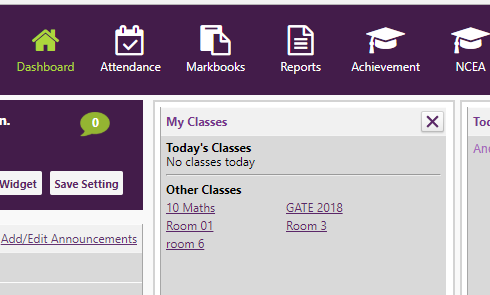July
July Release Notes
30th July 2018
Achievement
Analysis
- Made Assay iframe size full screen
People
Define Groups
- Allow group to be flagged as an ESOL or Special Needs group. All students in the group will get either a blue globe icon if ESOL, or multicoloured hand icon if special needs, next to their name on myclass list and on purple student banner.
Admin View
- Admin Users can go straight to Markbooks without first needing to go to Achievement page
Teacher View
- Medical List and Print moved to the left hand side of the MyClass Page
23rd July
People
Students
- Processing a leaver now end dates all current class and group memberships for a student and removes all future class and group memberships.
- New icons show next to the student name on the purple banner and on my class list. A birthday cake if it is the students birthday today, other icons will be available shortly.

Finance
Processing
- New feature in Bulk Discounts/Reversals so that when a user selects the billable item to display, it displays the affected students immediately without needing the extra click of the display button.
Admin
- There is now a new note type for Learning Support notes
Achievement
Markbooks
- The X (full screen) option button in Achievement/Markbooks is now a button labelled “Full Screen”
- Markbooks has only one column of setup making more space for data
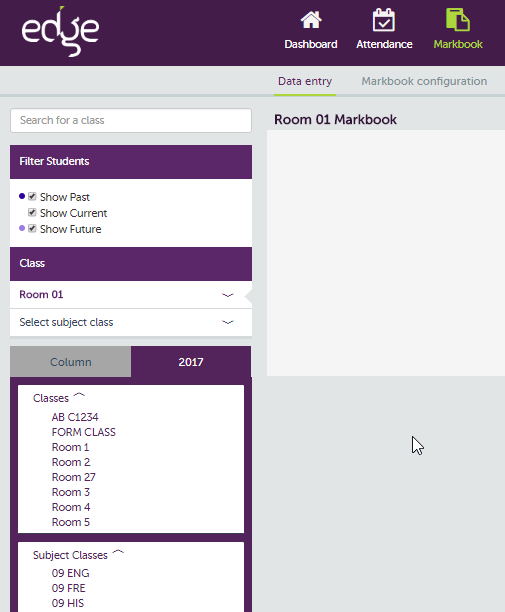
Teacher Mode
- A new My Classes widget which shows today’s class by period and then shows other classes is available for teachers
Click on the below picture to view a video outlining the changes made to Teacher Mode.
- A new feature whereby in Teacher Only mode, once a class has been selected, all other screens in teacher only mode stay with that class in focus until the user changes the class
- Added Markbooks as a directly accessible link from the Teacher only mode
- On the My Class page in teacher only mode, the order of data has been rearranged to have medical info and notes immediately after the students name.
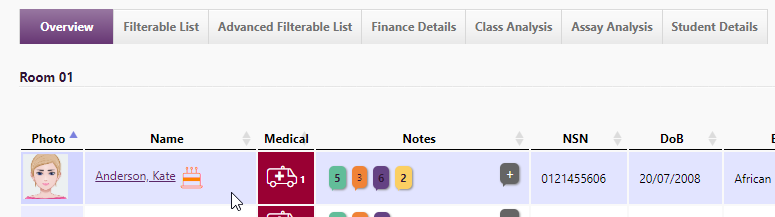
- The order of icons on the Teacher Only site has been changed to have most used to least used going left to right
- Clicking on the notes in the my class page will now show a list of notes
Admin Users can go straight to Markbooks without first needing to go to Achievement page