Truancy Report
Attendance Reporting truancy data can be filtered to generate reports.
Can I generate a report for Truancy?
-
A Truancy Report can be generated for the current year or previous year by selecting the relevant radio button.
-
Start and end dates to generate the required reporting period need to be completed using the date picker from each date field.
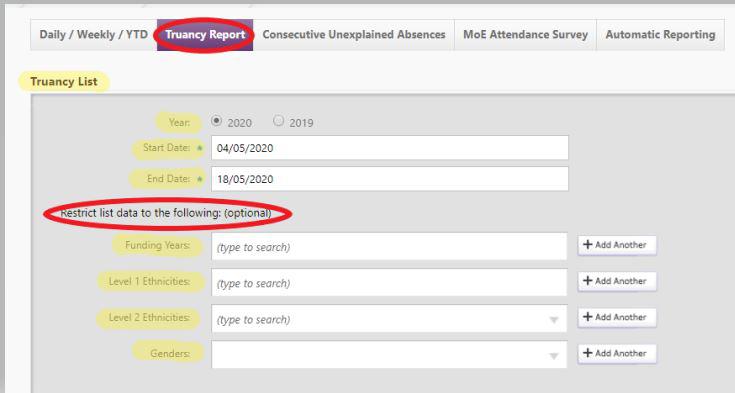
-
You can further filter the truancy reporting by completing any or all of the following options:
-
Funding Years
-
Ethnicities
-
Genders
-
-
Click 'Generate'.
This report can be produced for the entire school, by selected year level, or selected ethnicity for a period of time. Enter the required parameters for date range, level, ethnicity and gender. The report also shows the non attendance rates for both genders separately and together, by year level and ethnicity, with selected ethnicities shown separately.
Reporting covers attendance and absence rates (%) over a date range for 'Justified Absences', 'Unjustified Absences', 'Intermittent Absences', 'Students on Overseas Holidays' and 'Attendance'. Calculations are made using the Truancy Codes specified by the Ministry of Education. Calculation of the School's Attendance Rate as a percentage, both for on-screen and print options and detailed calculations requirements for schools using electronic attendance, are available on the Ministry's website. Circular 2006/10 in particular details these requirements http://www.minedu.govt.nz/Circulars
Looking for more answers? email support with your question.