View My Timetable
Timetable access for teachers from the Dashboard Teacher's timetable is displayed with cycle day, classes and room numbers.
How do I view my own timetable?
-
You can set Relief from here by clicking on the link for each class.
-
Alternatively in the People area see Staff tab. Today's timetable is displayed.
-
If you wish to view another date, click in the 'Effective Date' field and select the date required on the date picker.
-
The timetable name is shown. On this week's timetable, today is highlighted by shading with 'Today' in the header.
-
You can switch to cycle view
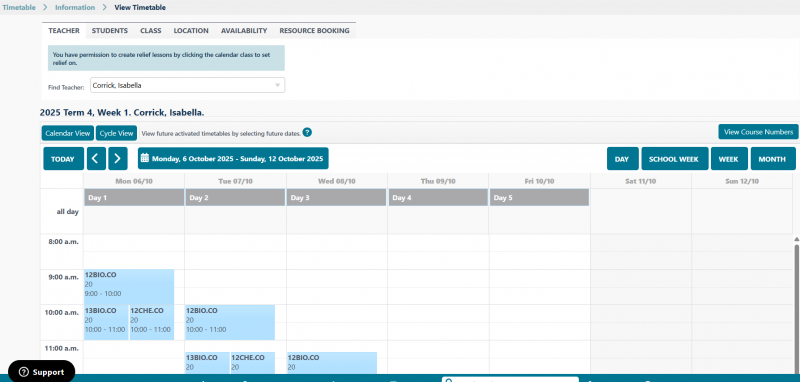
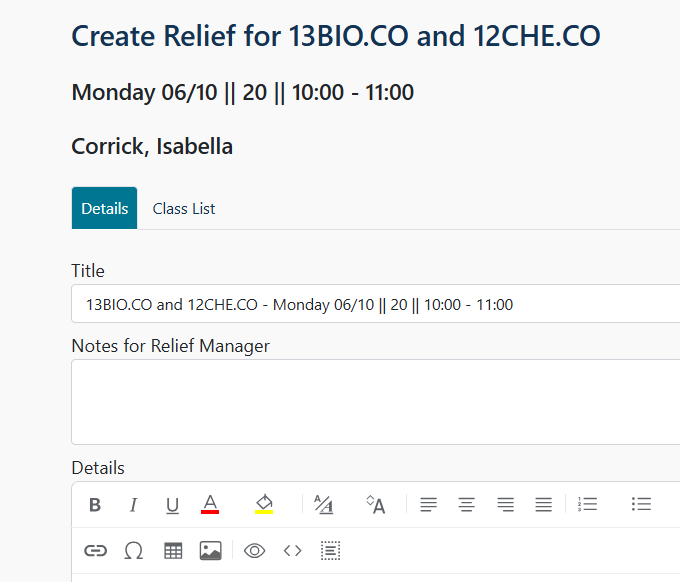
Looking for more answers? email support with your question.