Records
For accessing student pastoral records, what's accessible is dictated by the user responsibility assigned in edge, with all staff members able to record incidents of negative, support, or positive type.
The 'Add Pastoral' button is present on the purple footer of the browser, enabling all staff to add a pastoral record. This pops up an 'Add Behaviour' light box which defaults to problem behaviour, but using the radio button can be changed to a support or positive record for the selected student within the current year, using the search of current (or if checked, leaver) students. The behaviour type determines the relevant fields displayed.
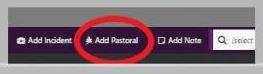
The available choices in fields depend on what has been set up in Configuration, and an ‘Additional Information’ field allows a note to be added if required.
To search for specific records, such as smoking, or a location where incidents occur, use the Search functionality.
Looking for more answers? email support with your question.