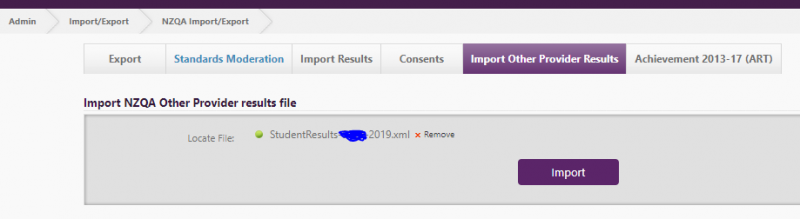Import NZQA Other Provider Results File
The import process can be used to import a file of a student's standards and results previously assessed and submitted by other providers.
A student enrolling in a secondary school can have their results imported from the previous school/provider into edge. From the Admin > Import/Export - NZQA Import/Export page, Import Other Provider Results displays a field to browse for the Other Provider file .XML from NZQA. One or more students transferring to your school can be included in the file. The NCEA standard and results, highest attainment and Literacy and Numeracy will be imported.
This process may be repeated whenever necessary during the year.
What will be recorded?
Where a student already has a standard, but
- without a result: the non-result will be recorded.
- with an existing result: the result will be over-written. A warning will appear on the report. The result can then be adjusted manually on the student if required.
Results data is listed in the server tasks area
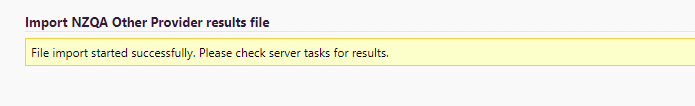
Looking for more answers? Email support with your question.