Student Options
The Student Options page defaults to the next academic year which can be changed, allowing you to view courses the student is enrolled in.
For organising student options within courses, can I maintain student options showing student allocation to a course?
-
Select individual student; options shown are for the academic year selected.
-
In Edit Course for compulsory courses for each appropriate student year level, the students will have been automatically added to the course. It is possible to select more than one instructional year level, hence displaying all courses pertaining to the year levels selected in the filter. For mandatory courses, attachment is not able to be changed.
-
Give the student individual courses to attach by clicking the tickbox under 'Change Options' and save changes.
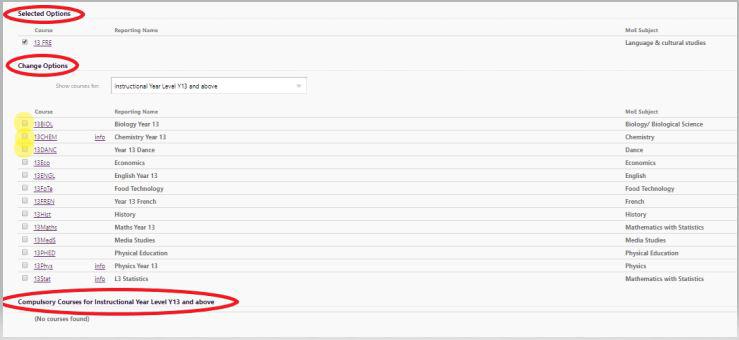
-
This page reflects the most current information relating to student allocation to courses, including where the Course Summary "add student to this course" link route has been used.
Looking for more answers? email support with your question.