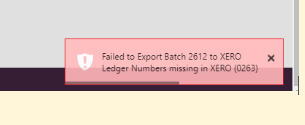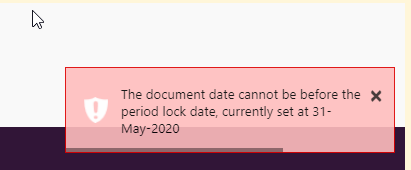Linking to Xero
Edge enjoys a trusted partnership with Xero, making it even easier to send data to Xero. Financial batches created in edge can be automatically sent to Xero. You can also import your ledger numbers from Xero. Please ensure that once you have set this up that any Ledgers that have been billed in Edge are not subsequently changed or deleted in Xero.
Table of Contents
Video explanation on how to set up Xero with Edge.
Getting Started
- Under Finance\Configuration\Finance Settings tick Enable Xero Integration and Save
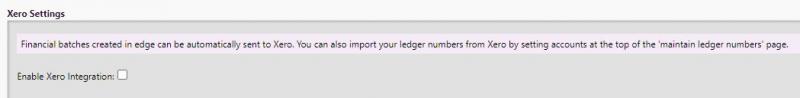
- Click on Connect to Xero and log in to Xero (if needed) and follow the prompts to Allow access
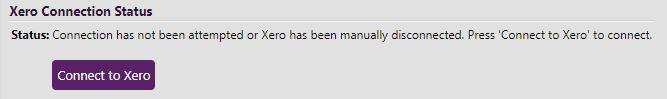
- Now you should see the details of the Xero Connection Status
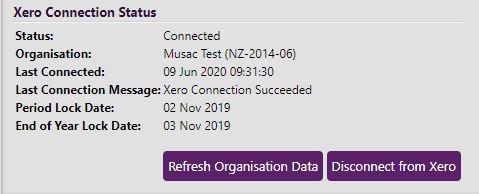
Importing Ledgers
-
Identify the three Special Accounts
Bank Account Type: BANK where the income is deposited;
Account for Income in Advance, Type: CURRENT LIABILITY where the income is received, but not allocated to Billable Items
Account for Clearing Account, Type: CURRENT LIABILITY interim account used in the "Export Batch to XERO" process (showing overall Zero).
-
Add any ledger numbers already used in edge to XERO. Note: any unmatched ledger numbers will be deleted). If new to using Edge Finances then you can sync to import the revenue ledger numbers from Xero in Edge.
-
In edge (Finances\Configuration\Maintain Ledger Number) enter 'Special Ledgers' and click the "Sync with XERO" button, this displays a message confirming when the accounts are successfully synchronised.
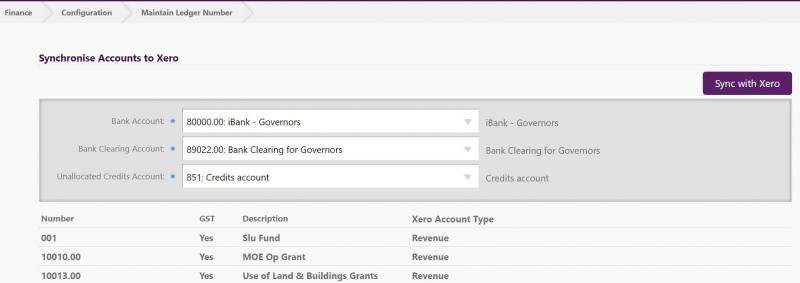
Exporting a batch
From Finance\Processing\Batch Processing you can close a batch and then export it to Xero
All payments will come through to both the ledger for each item and to the bank feed for reconciliation via the clearing account.
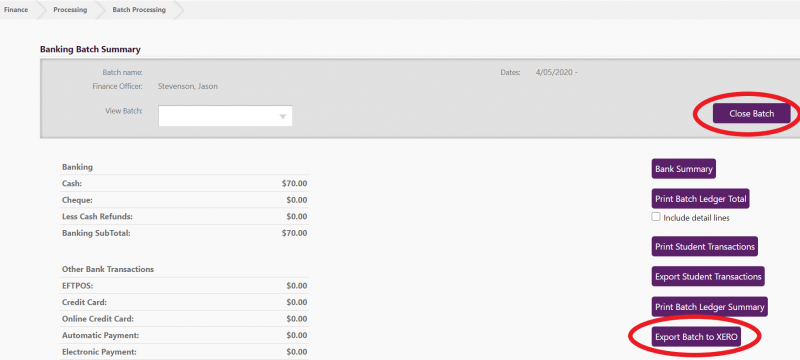
Shows on the Ledger in Xero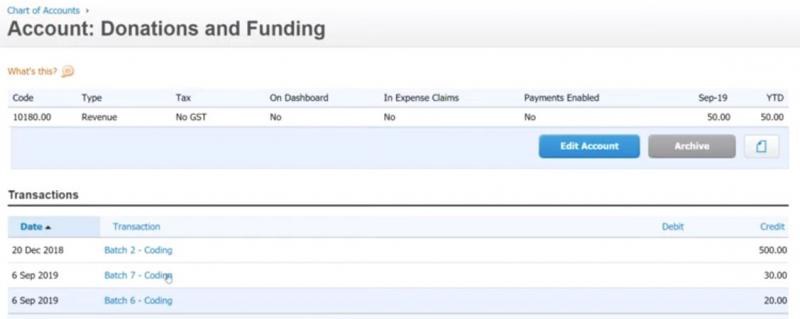
and on the Bank in Xero
Flow Diagram
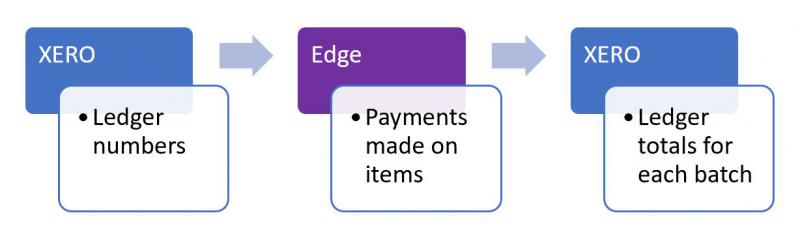
FAQ
What happens when I add new ledgers in Xero ?
You will need to sync the accounts again under Maintain Ledger Numbers
How do I add new ledger numbers in Edge ?
You will need to add new ledgers into Xero first and then sync as above
What do I put in the 3 ledgers in the maintain Ledger number page ?
You need the ledger numbers for your main bank account, unallocated credits and a clearing account. You will need to create these in XERO if they don't already exist
What do I do if the batch sync fails ?
Disconnect then reconnect, sync ledgers, ensure the batch is closed, sync batch again and read any errors that pop up at the bottom right
What do I do if an error shows that Ledgers are missing ?
You will need to add the missing ledgers to XERO and sync the ledgers.
What do I do if an error shows that Lock dates are in place ?
You will need change the lock dates in XERO to allow a payment from before that lockdate.
Looking for more answers? email support with your question.