Email Logs
How can I see if my School reports have been emailed out successfully? This can be viewed by staff with Communications' user responsibilities.
Caregiver Reports via Admin> Import/Export> Email Logs
Email logging has been added to Templated and Custom Reports to show the success and failures of published (emailed) reports.
Select your date range and filter by custom or templated reports and select the named report.
In the 'Status' box by default the Success and Fail boxes are ticked. You can untick either box and click on display.
You can then view the success and failed published emailed reports
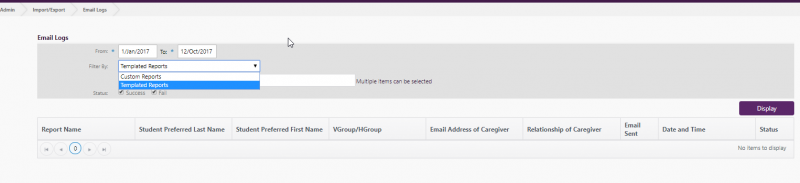
Looking for more answers? email support with your question.