Export Contact Details
People > Caregivers to export Contact Details
Where can I export caregiver details?
-
At the People > Caregivers > Export Contact Data page, an export button can be generate a .csv file by selecting a class(es) - or the default for All classes. Select from the radio buttons providing options to satisfy different purposes, eg. 'Export Caregivers with Voting Rights only' for BoT Elections list. Click 'Export'.
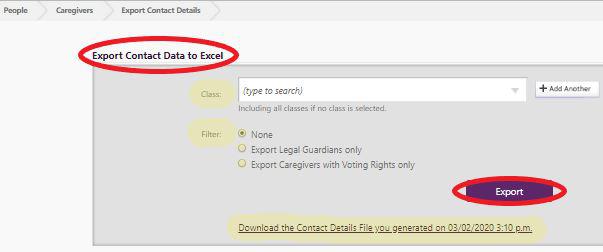
-
Where the default selection in the filter is 'None', the Caregiver information for all legal guardians and emergency contacts will be included for each student (with the exception of Leavers) with the following information included:
This can take a minute or two, following which a ‘File generated successfully’ message will display once the file is generated
- class
- email address
- cell phone
- home phone
- work phone
- relationship
- contact type (eg. emergency or legal)
-
Here there are filter options to export Caregivers who are:
- Legal Guardians only
- Voting Rights only (includes additional manually added Caregivers according to school policy). This exports data for use to mail merge caregivers eligible to vote for Board elections
-
Click ‘Download the Contact Export File’ to view the .xlsx file generated to open the Excel file
-
If you want to remove duplicates eg. addresses for labels or people for voting lists click up on Data and then Remove Duplicates and select the columns to test for duplicates.
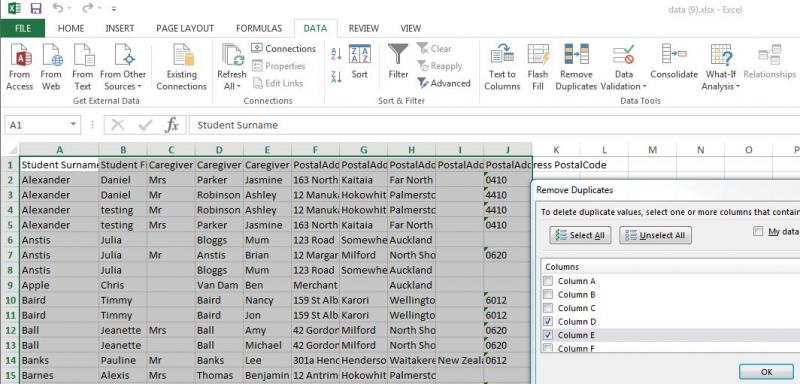
Looking for more answers? email support with your question.