Assessment Data Entry
Entering assessment results has been made easier for teachers, with powerful assessment tracking functionality demonstrated in our overview video for the Achievement area. This is based around assessment points (nominated time periods) for ease of comparison.
Assessment data entry
As a teacher you'll have the teaching Achievement interface. If you have Teacher together with any additional edge user responsibility, eg. Assessment Coordinator, you'll access the new Achievement from the Achievement > Assessment > Achievement menu. Assessments including Probe 2, e-asTTle, SSpA, STAR2012, National Standards, GloSS 2nd edition, Writing exemplars and curriculum strands are available - check it out! For assessment specifics, read on.
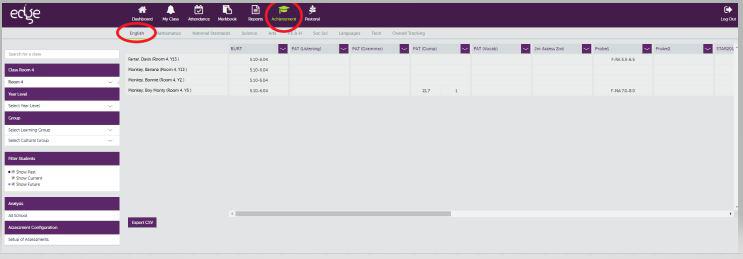
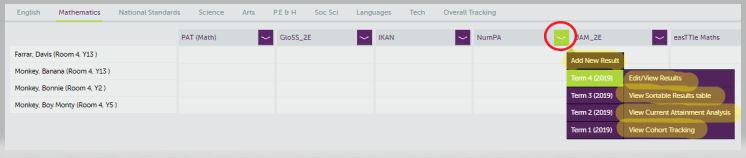
In the data entry screen if a coloured triangle displays, this represents that there's a comment on the student; and mousing over it displays the comment. For more, see data entry for PaCT judgments.
To enter or analyse data, click the chevron on the heading row. If previous assessment point data is available for comparison, this will display a link, and also "Mark new" for adding new results. Below each of the orange headings shows what's available in terms of displaying that data - for Sortable Results, Current Attainment or Cohort Tracking.
To add new results, enter the date and score.
Cohort tracking displays a table with the"Data" tab offering the type of display preference, eg. a Data Table or Bar Graph, Stanines; select assessment points (date ranges - can be more than one at a time) and Format field options of numbers or percentages. Click "Display" which puts together those choices into the form using those selections. Mousing over a bar graph column gives further detail, eg. Term 4 2014.
Where a bar graph is selected, you'll see a new button on the top right of the graph "Chart context menu" which drops down available options for capturing the data, eg. PDF, .jpg etc.
Assessments
Reading
BURT
e-asTTle Reading
Junior Assessments (incorporating Marie Clay and Record of Oral Language)
PAT (Comp) PAT (Grammar) PAT (Vocab)
Probe 1 Probe 2
Running Records
STAR 2012
Writing
e-asTTle Writing
Writing Exemplars
Spelling
SSpA
Listening
PAT (Listening)
Curriculum strands - English
Listening Presenting Reading Speaking Viewing Writing
Mathematics
e-asTTle Maths
GloSS 2nd Edition
JAM 2nd Edition
PAT (Maths)
Curriculum strands - Maths
Algebra Calculus Equations and Expressions Geometry Measurement Number Patterns & Relationships Probability Statistics Stats Investigation Stats Literacy
Data entry for National Standards for manual, and PaCT integration OTJs
Reading
Writing
Mathematics
Curriculum strands - Science
Living World
Material World
Nature of Science
Physical World
Planet Earth & Beyond
ARTS
Curriculum strands - Arts
Dance
Drama
Music
Visual Arts
P E & HEALTH
Curriculum strands - PE & H
Communities and Env
Health & Phys dev
Movement & Motor skills
Relationships
SOC SCI
Curriculum strands - Soc Sci
Economics
Geography
History
Social Studies
LANGUAGES
Curriculum - Languages
Communication
Cult. Knowledge
Lang. Knowledge
TECH
Curriculum - Tech
Nature of Tech.
Tech. Knowledge
Tech. Practice
Looking for more answers? email support with your question.