Debtors' List
Debtors are listed either by student, or billable item providing outstanding balances including overall totals.
Outstanding money owed, and credit not yet allocated to billable items
The Debtors' list page provides a list for assisting in the collection of your outstanding debtor balances. The list includes student Leavers, these students displaying their leaving date in brackets after their name. Billable items can be individually selected from this page.
Unpaid billable items are displayed as well as any unallocated credit for each student. The date selector defaults to the current year on the Debtors' list page, displaying by student; and by billable items and unallocated credit. Any figures shown in brackets are credit balances.
By Student
- The student's billable items are displayed with the amount still owing on each, and include the total amount owed, taking into account any unallocated credit that the student has on their account. The Date assigned from and to can be changed - select with the calendar picker for the reporting period required. See the final page from the results pages listed, for an overall total for these items owed to your school. Both lists generate a PDF which can be printed.
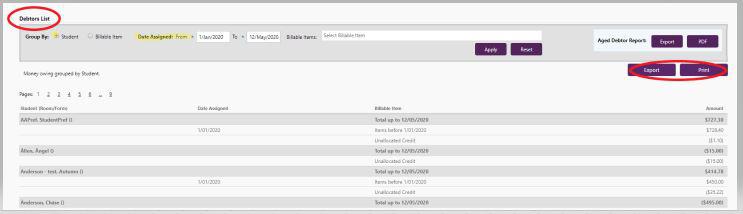
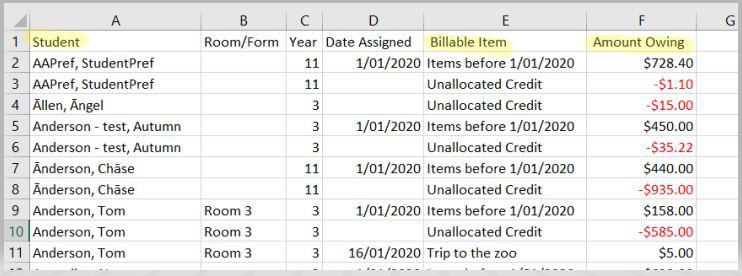
By Billable item
- Each billable item is displayed with the amount still owing on each in total, together with a break-down by student showing their amount owed - individual billable items can be selected and displayed (and printed).The unallocated credit ledger is also displayed with a breakdown by student, showing the amount of unallocated credit on their account. The Date assigned from and to can be changed - select with the date picker for the reporting period required. See the final page from the results pages listed, for an overall total for these items owed to your school.
- The list of money owing can be printed, or exported to a .csv file. Click "Export" for export file displaying student name, date assigned, billable item, and amount.

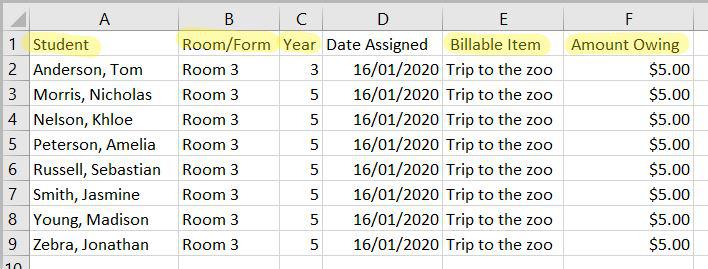
Aged Debtor Report
- An Aged Debtor List option is available to create a PDF list of CSV file of students and any balances separated into either Current, 30, 60 or 90 day columns as well as a Total column for information on how old the debt is.
- Leavers and Pre-enrols will be included too. Credit balances will appear in brackets ie: ($50.00)
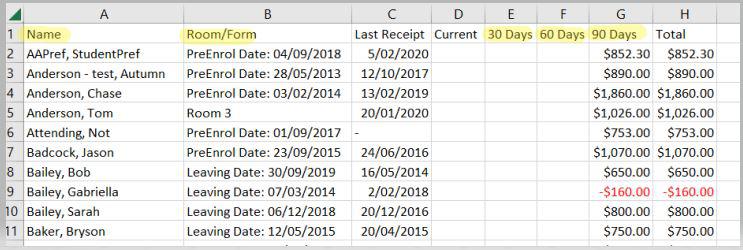
Looking for more answers? email support with your question.