Attendance Log
View Audit Attendance Log
How do I see log details for attendance?
-
The View Log Details page displays Dates and user fields.
-
Compulsory Start and End date fields must be inserted. They will default to the preceding 7 days from today's date.Type the dates in, or click on the calendar for date selection.
-
Select Staff member (User) from the drop-down.
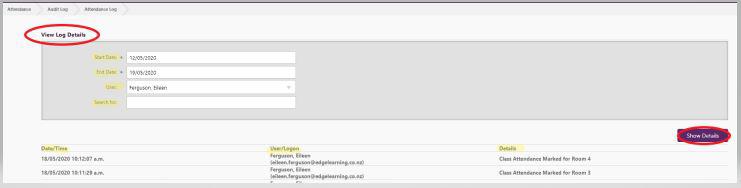
-
The ‘Search for:’ field is for optional additional information to narrow the searching Click ‘Show Details’.
Looking for more answers? email support with your question.