Student Record
Pastoral Behaviour Data is summarised on the Student Record page in Pastoral
The Pastoral Student Record page brings together a summary of a problem, supports or positive behaviour
-
This page provides an overview of pastoral records for the student selected, by Problem, Supports or Positive behaviours in sortable tables.
-
The default is the student’s Problem behaviour record. Select the Positive behaviour tab to view their Positive behaviour record.
-
The Search field allows you to search on the record content, eg. all the 'Smoking' incidents, etc.
-
The behaviour type selected determines which columns are displayed. These entries are display only. If a record needs to be edited or deleted, contact the person in your school assigned the Pastoral Officer responsibility in edge.
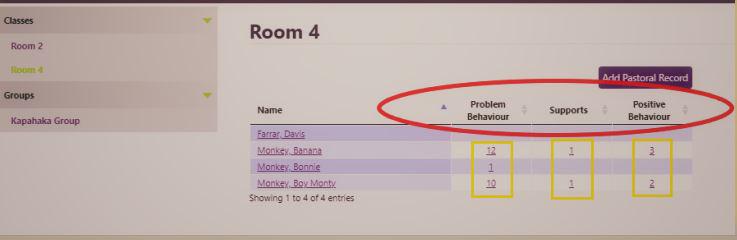
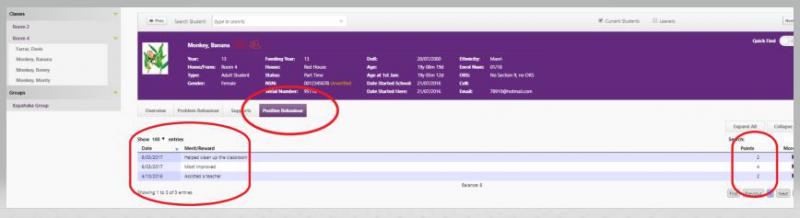
Looking for more answers? email support with your question.