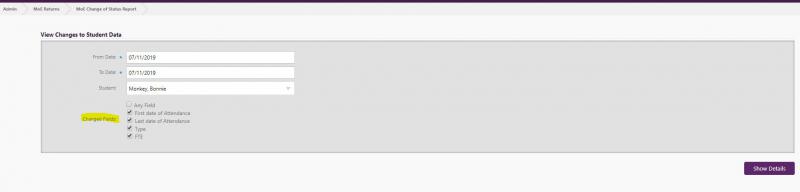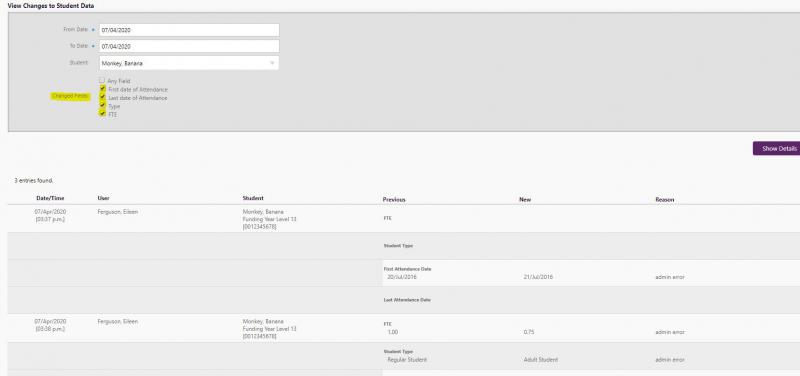Change of Status Report
MoE Change of Status Report
Where can I view changes made to student data?
This page allows you to view changes made to students' data such as the student's 'First date of Attendance', Last date of Attendance', 'Type' and Full Time Equivalent' status. This will show the previous and the updated record, date and time and who made the changes and reason.
-
Compulsory fields to complete are the "From" and "To" dates (both will default to today's date)
-
Select the Student name from the drop-down
-
The 'Changed Fields' tickbox will be already filled by default. If it is one particular field you wish to check, click to remove the tick. Click in any of the following field/s: 'First date of Attendance', 'Last date of Attendance', 'Type', 'FTE'
- Click 'Show Details'.
Looking for more answers? email support with your question.