ATL Print and Publish
This Print and Publish page enables printing a PDF report for a year level's cycle period, or publishing a graph to the student and caregiver portals. Attitude to Learning graphs can be displayed in caregiver and student portals once access for these sites has been saved in Admin > Setup > School Settings> Site Access for the appropriate year levels. To print and publish requires Assessment Co-ordinator, Group Leader or Report Master edge user responsibilities.
Printing PDF reports and publishing Attitude to Learning graphs for caregivers and students
To Print
From the Reports > Attitude to Learning > Print and Publish page, select the reporting Year Level, Form, Home or Student and Reporting End Cycle for which you want to print the PDF reports.
The year level's subject classes will display showing the number of reports which are ‘Complete'. You can print PDF reports for each individual year level listed by clicking "Print". A link appears once the printing process is completed to enable you to download the PDF report(s).
The subject heading on the report is derived from the 'Reporting Name' set up in Course Summary. If there is no reporting name associated with a course, then the Course Name displays.
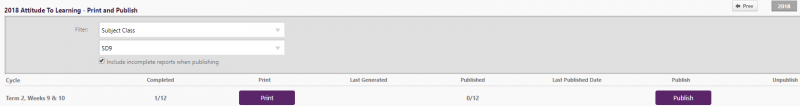
To Publish
The Year Level's Reporting End Cycle displays the number of completed data entry (or graphs in the Caregiver and Student portals).
Click "Publish" to allow the display of the graphs to the Caregiver and Student portals. Once published, the button no longer displays as the graphs auto-update.
Note: This will continue to update automatically (with additional comments and results), in the caregiver and student portals. If the results for the cycle period have been updated, these are automatically updated in the Caregiver portal so that parents and caregivers who have access to the portal can see the results in the form of the interactive graph.
A tick box has been added to allow reports not ticked as completed to be published.
Looking for more answers? email support with your question.