NZQA Import/Export
For exporting to NZQA from the Admin > Import/Export area, the availability of this functionality is reliant on having the edge user responsibility of Principal's Nominee.
How do I submit the School's standards file to NZQA?
-
This page gives the date the previous standards file was submitted. Tick to email the file.
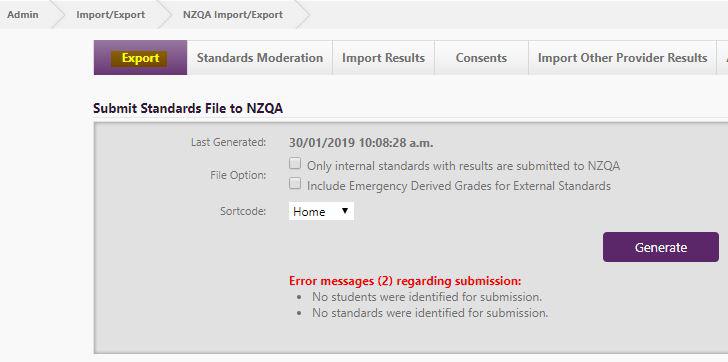
-
Click ‘Generate’ and any validation errors will display before submitting. If the file is unable to generate due to errors, a list will be displayed. We've included information in the feedback including where a standard may have been added to a student, but not to a course.
It is important to note that the student's record is set to withdrawn if the student becomes a leaver, with reason for leaving = moved to another school; OR
all the current year's standards have been withdrawn from the student.
The Process
Our part 1 and part 2 videos provide good practice for NCEA in edge.
For more on managing the NCEA process, see our Managing NCEA knowledge base article.
Looking for more answers? email support with your question.