Student Lists
People > Students > Student Lists accesses a number of lists including brief relevant student details, eg. newsletter, medical, immunisation details. The Advanced Filterable Lists and Filterable Lists links at the top allows selection of students to generate a wide variety of lists, using 'Add another' for more field selection.
This page accesses links to generate the following export files including School-links and Ultranet; or the filter link for many more lists.
Student Lists
Advanced Filterable Lists
The Advanced Filterable Lists area is a highly flexible tool, allowing you to create customised lists. These lists can be also be saved and personalised for individual use by clicking on the Heart icon to save this list as a favourite or by clicking on the World icon to share this list with all staff with access to the Advanced Filterable List. 
Filterable Lists
The Student Lists page provides access to a variety of lists, or enables finding a group of students by eg. House, Country of citizenship, age; including a filterable lists link which takes you to an extensive list of check boxes for selection. This then reports your specific requested data for your selected group of students. See more on the Filterable Lists knowledge base article.
Newsletter Distribution Report
Newsletter Distribution Report identifies the eldest sibling living at the student's address. This information is generated from Caregiver information 'Lives With Student'. Should a student record contain no caregiver, or no 'lives with student' detail on the caregiver record, the student will not appear on this distribution list. 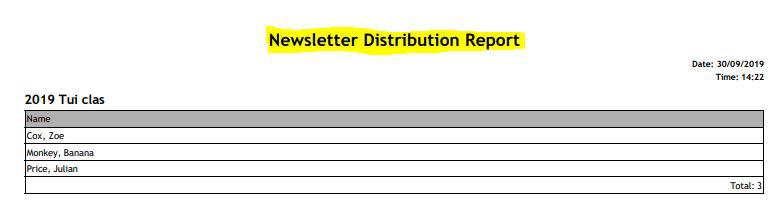
Better Start Literacy Approach
The .csv file for schools who use Better Start Literacy.
NZSSSC (NZ Secondary Schools Sports Council) Census
This is available in an Exportable Excel Spreadsheet. Sections B and Section C will need manual input from your School before this information is saved and forwarded to NZSSSC, however in Part B School Roll Size and School Rep Students calculate. More information can be found on www.nzsssc.org.nz website.
School-links Export
The .csv file for schools who use School-links services, is used for propagating your school data to other sites, eg. Google docs, Active directory for setting up email etc, pushing the required data to it. Schools using the School-links' service for early notification use this link creating the file in the form required for School-links. It is a requirement for caregivers to appear on the list, that they are ticked as Legal Guardians on the student record.
Worsfold Software Export
The .csv file for propogating your school data into the Worsfold suite of software, eg. Star course, Gateway, EOTC (Education Outside the Classroom) is accessed from the link on the Student Lists page.
Family Roll
A list of Families ordered by Caregiver - based on address
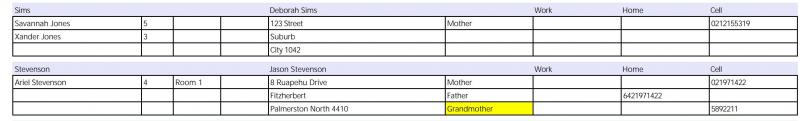
Caregiver List by student
List of a students caregivers and medical conditions.
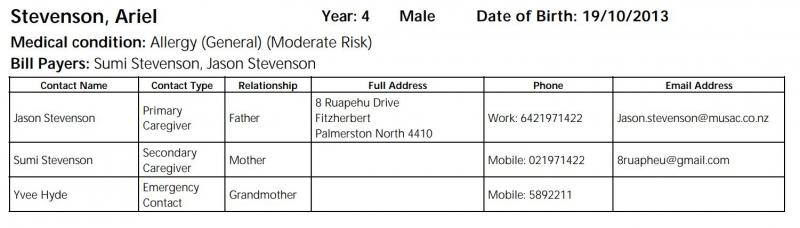
6 Year Net Results Table
Data from this area can be extracted as a CSV or PDF file.
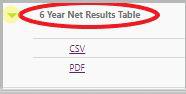
Medical
Click the chevron to expand Medical for full-scale medical information. Other lists can be generated using any of the Medical Details and "Doctor" information expanded out from the extensive filtering from the Filterable Lists link on the People > Students > Student Lists- Medical list/Immunisation report page.
Medical List
Provides filters for your specific criteria - see more. This list includes details for Tetanus. For a list of only students with medical conditions generated as a PDF, tick the "Only show students with medical conditions' below the filter.

Immunisation Report
Clicking the Immunisation Report link (available to primary and area schools only) produces options for PDF, screen display, CSV or Excel files export. Click 'Process' for your list of students by class who are missing scheduled immunisation doses, specifying which ones. For example student called Not has had an 11 year immunisation but not their 6 week, 3, 5, 15 month or 4 year immunisations. To update these details go to People > Student > Student Details > Locate Student and click the Medical Tab to update the students Immunsation records and saving. For more, see immunisation timeline. 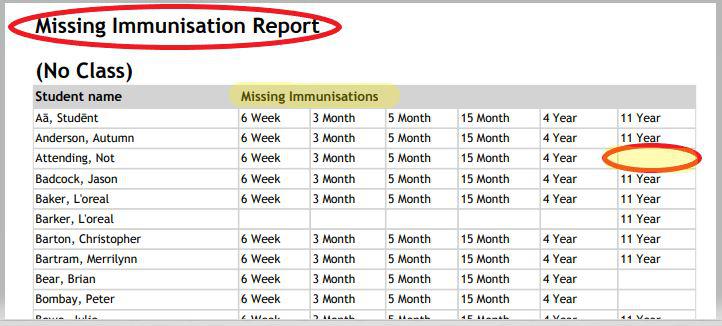
School Size Summary
School Size Summary has three reporting option links (with Funding Year Level and Room totals displayed for currently enrolled students) available:
- Status by MoE (Funding) Year Level;
- Room by Funding Year level, and
- for years 1-8, Room by School Year Level. Note the table includes a status breakdown, and the year level is derived from 'Date started schooling in New Zealand'.
Ultranet Export
Extract of data for schools wanting to use Ultranet.

Click the chevron to display the options for exporting data to Excel, which includes the first three separate file options:
- Student detail
- Caregiver detail
- Caregiver/Child mapping
- All Files
or the above files collectively in a zipped format (file names and SMS reference) generated for Ultranet purposes.
Looking for more answers? email support with your question.