Student Counts
The Summary page shows totals in year groups for current and pre-enrolled students.
Where can I see a break-down of total student numbers?
Summary student numbers are displayed in year groups for:
-
current students
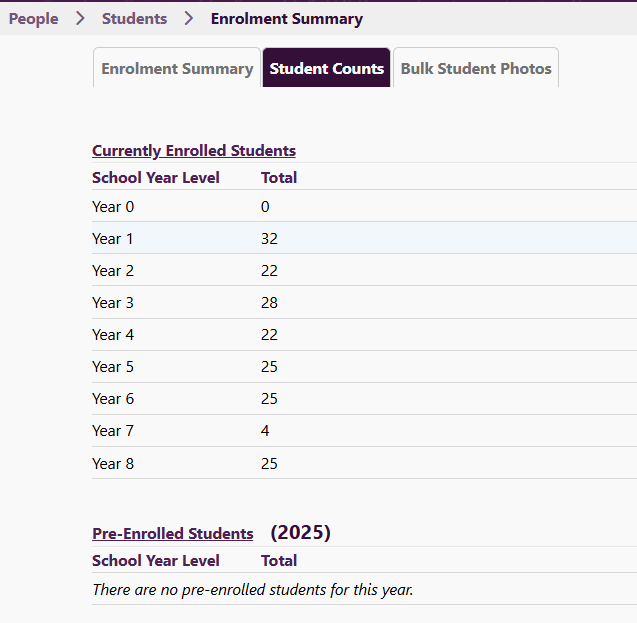
-
pre-enrolled students
-
leavers this school year (ie. January to today)
-
leavers for the current MoE returns year, (ie. March last year to March this year)
For integrated schools only, to have Maximum Roll Number displayed on this page requires a maximum roll number added in the School Settings. Go to Admin > Setup - School Settings - Integrated Schools and also in Admin > MoE Returns > Summary - School Enrolment Scheme - an 'Effective From:' date needs to be completed as per MoE instructions. This count totals 'Currently Enrolled Students' only.
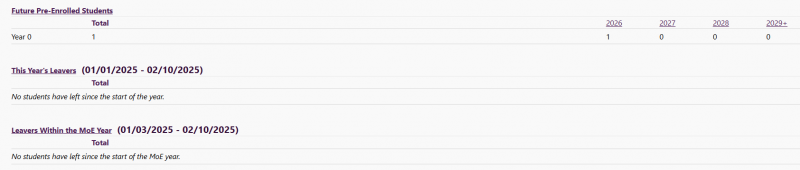
Looking for more answers? email support with your question.