Configuration
From Reports > Attitude to Learning > Configuration, settings must be completed by your school's Assessment Co-ordinator for defining the reporting cycle and the ATL categories for your school. *** All settings here cannot be changed once set and saved including Start and End dates, ensure they are correct before setting these ***
Setting up the data and reporting frequency for my school's Attitude to Learning reports
Your school can only start Attitude to Learning ("ATL") reporting once the year levels are made available from the Admin > School Settings page in the "Attitude to Learning" section towards the end of the page. This allows site access and then configuration required on this page completes the setup process with Assessment Co-ordinator edge user responsibility.
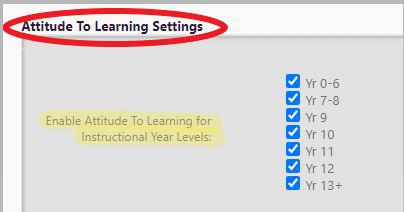
On the Attitude to Learning > Configuration page, define the reporting cycle and the ATL categories and values.
The following also needs to be set up:
Cycle
When do you want the reporting to start, and how frequently? Currently you have a choice of weekly, fortnightly, monthly or each term.
**** Please Note that the end date needs to be the end of the year not the term or cycle - settings here affect the database created and cannot be easily modified ****
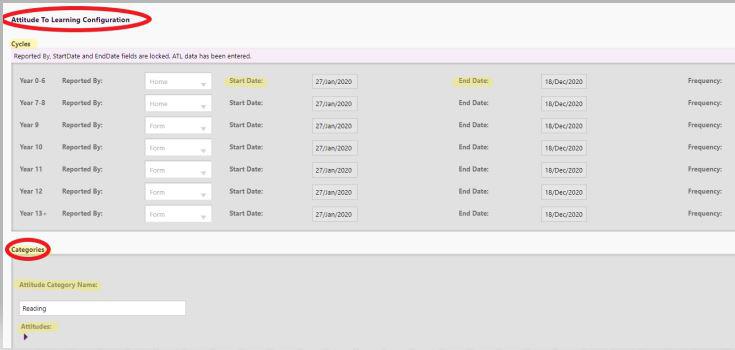
Categories
- You can have up to 4 Categories to report against, defining these as required, eg. 'Effort' or 'Has correct equipment'
- For each Category name, expand out to define the ‘Attitude’ (value) you want to use to assess a student’s performance for that Category, eg. 1 - Has not been enthusiastic or fully focused
- The values of 1-5 (ie. 5 being the highest and 1 being the lowest) are set, but you can define your own descriptions. A description must be defined for all 5 Attitudes
Changes made to the text of the Categories and Attitudes will apply to all the current year’s results using that Attitude or Category
For more on Attitude to Learning, see Report Summary for monitoring or CSV export; or for printing, or publishing to the caregiver portal, see our knowledge base article ATL Print and Publish.
*** All settings here cannot be changed once set and saved including Start and End dates, ensure they are correct before setting these ***
Looking for more answers? email support with your question.