Edit Course Standards
The Standard Details page is intended for managing exceptions, where some students in a class are not doing certain standards. This must be done before the first submission, as the NZQA submission process is additive.
For managing exceptions where some students are not attempting a particular standard aligned with the course, from the Achievement > NCEA > Edit Course Standards page, view or edit the standard attached to the course/class, which can be filtered using the tabs: Instructional Year Level, Course, Student and Standards for displaying the standards attached to the course and class, and status of each standard in the various views. The standards displayed on this page are derived from those assigned to the courses.
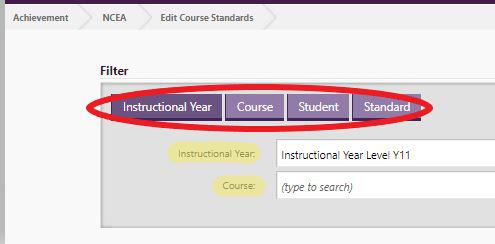
The top tick in the table selects all, turning the tick boxes in the column On or Off.
Providing there are no results, you can remove standards by clicking on the tick - brown indicates the standard has already been removed with the Withdraw date showing in the inclusion tickbox.
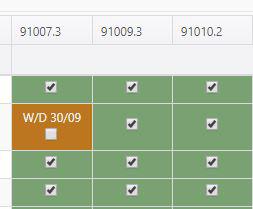
See more on managing the NCEA process.
To attach any standards that you can't see here, click on the ‘student name’ link or ‘course’ link taking you to the ‘Assign standards’ course/student page.
Looking for more answers? email support with your question.