Attendance Audit List
Audit Student Attendance page
Where do I see statistics for Student Attendance?
-
On this page you can use searching of attendance fields for analysis.
-
Compulsory Start and End Dates are required to be completed. Click in the fields to use the date picker for selecting each.
-
Complete Class and Student fields, typing into the field or clicking on the chevron on the right of each field to select from the drop-down lists.
-
Click in the Attendance Codes field (and scroll if necessary) to select appropriate code from the drop-down.
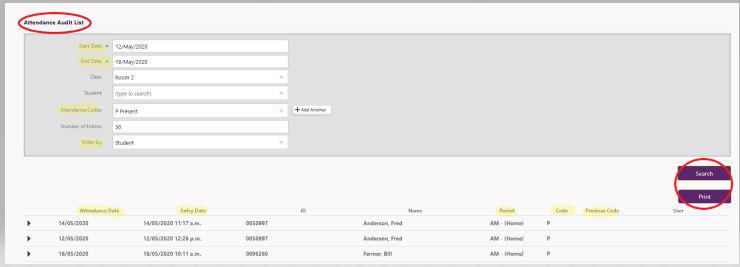
-
To search on more than one code click ‘Add another …’ Click ‘Change order’ to alter search priority, when finished click ‘Done’.
-
Number of Entries field determines those displayed from the ‘Order by’ field drop-down select from Student, Date & Period or Entry time.
-
For the list click ‘Search’. This list can be printed as a PDF by selecting 'Print'
Columns display:
Attendance Date, Entry Date, ID, Name, Period, Code, Previous Code and User.
Looking for more answers? email support with your question.