Student Options Configuration
With Timetabler user permissions, configure the options from which students can make their selection for the following year according to instructional year level. This includes dates when the option page is available on the student portal.
Configuring the student options data entry page
-
Student options configuration page defaults to next year.
-
Determine the maximum number of options which students may select according to instructional year level. If left blank then the options are unlimited.
-
The date range determines availability of the options for the student's portal. Once deactivated, options selected are still able to be viewed.
-
Save changes.
-
The number of options the student can take (by year level) will be reflected in the Edit Student Courses grid.
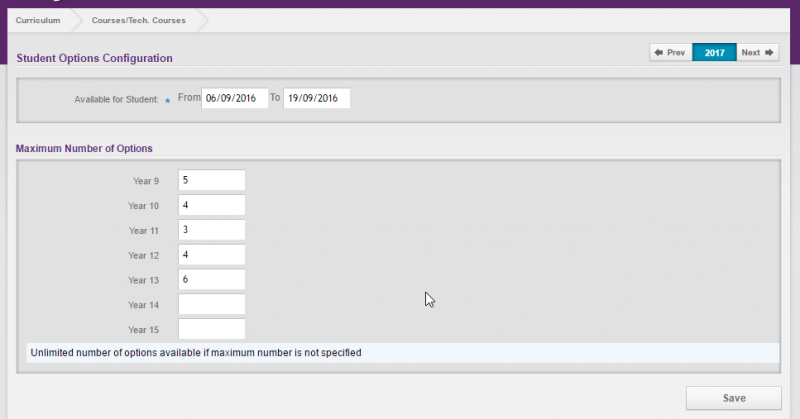
Looking for more answers? email support@musac.io with your question.