Summary
The MoE Returns menu contains roll return checklist and submission functions.
Checklist of tasks for roll returns
For the list of changes from previous year for current roll return requirements provided by the Ministry, see our Changes to MoE guidelines article. Use the MoE Roll Returns Guidelines document available from the Ministry's Education Counts website which outlines requirements for MoE returns, which change annually eg. new or updated data fields and lists added to collect different data. The MoE Returns Summary page provides links for what's changed, the steps, and during official roll returns periods, activates the 'Print Files' and 'Submit File' links.
Select from these options for more on your:
March roll return required for all schools
June roll return required for all schools with students year 9 and above
July roll return required for all schools
September roll return required for all schools with students year 9 and above. For more, see Ministry Flyer online and September Roll Returns article.
The focus of the March return is to get an exact count of students enrolled at the school on the March Roll Count day - the school funding for that year being based on that roll count. The count is broken down into Type (Regular, Adult/Part-time, NZAID-funded, International Fee-Paying students, etc), Status (Full Time, Part Time, etc) and Ethnicity (NZ European, NZ Māori, SE Asian, etc) as each category or combination of categories is worth differing amounts of money, and zoning information is also recorded.
The July return (for which students must have an NSN recorded) also counts students but this is to determine school staffing for the following year. The Ministry details roll return data use on their website for:
- funding and staffing schools
- support policy analysis, and
- monitoring results of the New Zealand education system
In addition the Ministry collects June and September returns from all state and state-integrated schools with funding year level 9-15 students. Data gathered includes ethnicity, subjects and Māori language learning; Secondary Tertiary Programme participation, and unless excluded, Youth Services initiative details.
Roll return settings are on the MoE Returns Summary page, where your School Enrolment Scheme date is entered if there is a School Enrolment Scheme in place for zoning. For Integrated schools only, a Maximum Roll Number field will be available to complete and save, providing a total comprising Currently Enrolled students to compare with maximum roll number on the Students > Summary page, Student Counts tab.
Where schools are submitting an electronic return, there is now a requirement to complete "Approver" details to identify the person completing the Electronic Sign-off of the Roll Return process. These details are completed on the Enrolments > MoE Returns > Summary page.
An audit list can be printed to begin cross checking roll numbers before the Returns Date.
Once the roll returns have been completed the file can be submitted electronically to the MoE from edge. This link is available during the official roll returns period from the MoE Returns Summary page.
-
On Roll Count Day individual class rolls are printed for class teachers to mark then sign, date and return to the office.
Schools with full eAR compliance also need to complete rolls the day before and day after Roll Count DayPlease note; the Audit Class Lists is now no longer required and is purely optional.
-
A full school roll is printed on March 1and should filed away for your school records.This list should be reprinted and kept if any changes are made during the day or prior to sending the return
-
The March roll returns, and for secondary schools, a senior option list, are kept in case the school is audited onsite by the MoE (usually every 2 or 3 years)
Roll Returns process
In order to check your data, set the Check Data page to the appropriate roll returns period- this check doesn't create Ministry tables, but validates the data listing any details not fitting into the MoE's predefined parameters. School details including zoning, all student data (including subjects and option sets), caregiver and staff data needs to be accurate and must be fixed to enable the .moe file to be created and submitted within the official roll return period for returns.
Print the required tables.
For the July returns, secondary or area schools may have errors concerning your subject codes also.
Once the roll returns have been printed and signed the file can be submitted electronically to the MoE. This link is available during the official roll returns period from the Admin> MoE Returns > Summary page in edge.
e-Return Connection to Ministry Server and Passwords
During the draft return mode, .moe files can be created and printed. These are available to view under Admin > MOE Returns > Audit Log
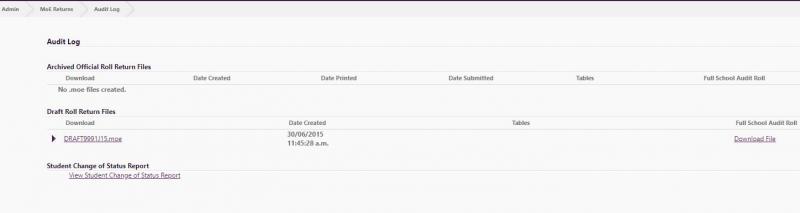
Looking for more answers? email support with your question.