Mark NCEA (incl.Progress assessments)
Group Leader, Subject Leader and Assessment Coordinator responsibility permissions carry access to all NCEA functionality.
Recording NCEA assessment results
Teachers access Student Summary pages to view student records for individuals from their own class(es) only.
The NCEA pages for secondary schools are divided to allow for recording:
- both Progress NCEA, and
- Mark NCEA (provisional) results
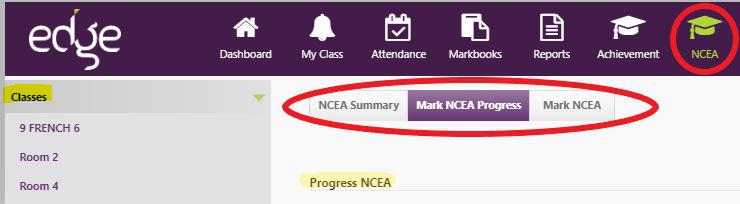
Mark NCEA
For both Teacher View, and Administrator view, the Mark NCEA page allows NCEA grades (N, A, M, E) to be entered against Internally assessed achievement standards attached to individual students in the class. Internal standards have the following grades, as these are the only marks being submitted to NZQA - also termed "Provisional" as that is their status until confirmed early in the following year by NZQA:
N = Not Achieved (Has not met the criteria required of the standard to pass)
A = Achieved (Met the criteria of the standard to a level which demonstrates understanding of the material tested)
M = Merit (Achieved with merit: met the criteria of the standard demonstrating in-depth understanding of the material tested)
E = Excellence (Achieved with excellence: has demonstrated comprehensive understanding of the material tested)
-
Click on the "Mark NCEA" tab
-
If not your class displayed, administrators can click the class name you wish to add NCEA assessments to
-
From the Select Standard drop down select the required standard (only Internally Assessed Standards will be available)
-
In the table that appears you can select a date in the top most "Date Assessed" field to have the same assessment date filled for all students, or individual dates can be applied for each student
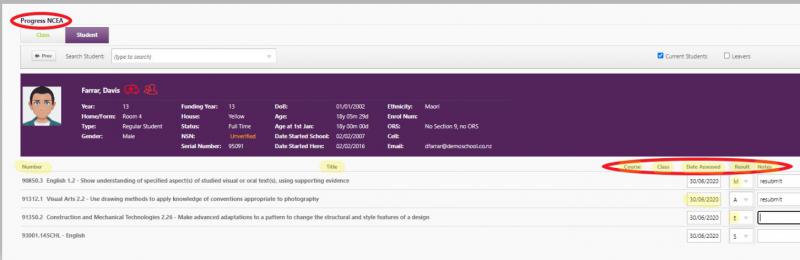
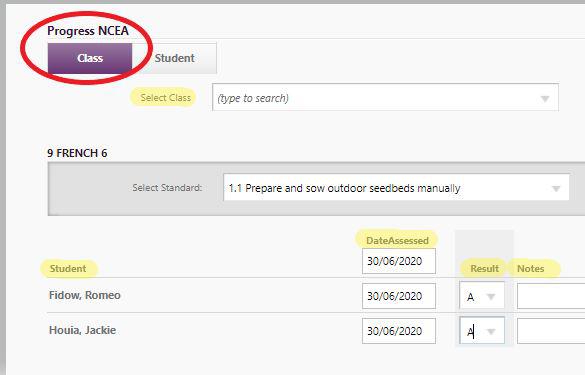
-
Click in the "Result" field and select the required result for the relevant student
-
If required a comment can also be added
-
Click "Save Result"
For Externally assessed standards, there is the functionality to add a 'progress' result; this result will not be sent to NZQA but can be used to show a student's progress in the external standard from a 'mock' exam.
Progress NCEA
Progress NCEA can be used to record pre-moderation assessment, mid year exams, and similar. Grades for external standards can also be recorded here, as no grades recorded in Progress NCEA are included in the NCEA submission file.
Additional assessment results to the N, A, M, E grades defined are available for external standards (these can be used for progress results by your school (and will be part of the imported results file from NZQA in January the following year):
Y = the student was absent from the exam
Z = the result is not yet available for this standard
V = the student was at the exam, but did not attempt the standard
Assessment for New Zealand Scholarship is held externally at the end of each school year. Generally, New Zealand Scholarship assessments are undertaken by Year 13 students, most of whom are also studying towards NCEA Level 3. For Scholarship standards results:
N = Not achieved
S = Scholarship
O = Outstanding Scholarship
These results appear depending on the standard selected ie: 93103.14 SCHL - Physics .
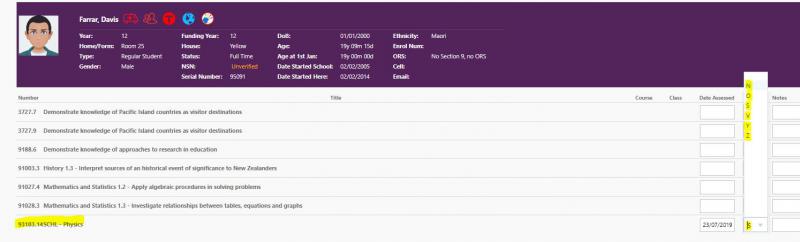
Looking for more answers? email support with your question.