Sign In
Sign In lets you set up a web page for Students, Staff and Visitors to sign in and out of your school. The Student sign in and out will interface with the Attendance in the system.
Sign In can be set up to run on a tablet to allow Students, Staff and Visitors to sign in and out of your school.

This can be set up under Admin\Setup\School Settings
The URL and barcode link to it are designed to be used on a single tablet. Please do not publish them.
Please also ensure that the date and time on the Tablet are correct.
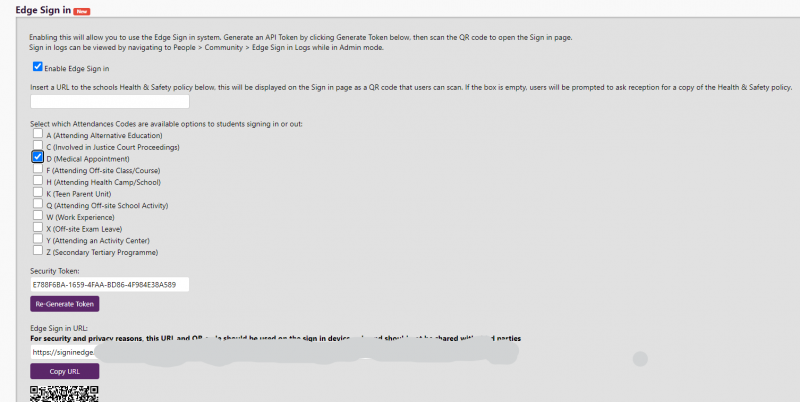
Once this is in use you can view and export the logs from the Home screen
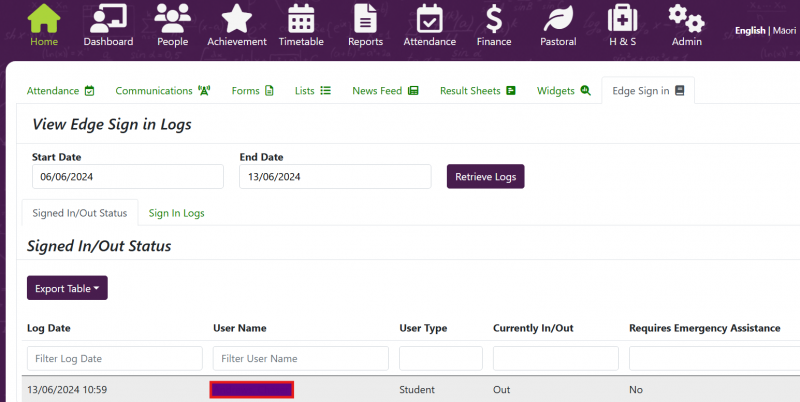
Note: if you are using a Chromebook then you can set it as a Kiosk to prevent users accessing other Apps. For Ipads and Android tablets see the next links in the menu