Attendance Data Issues
When a student's enrolment or timetable changes they then may end up with attendance data that is no longer relevant. These records can be viewed and removed if required in the Attendance > Attendance Records > Data Issues page.
If a student has attendance data that falls outside of either their enrolment dates and/or timetable, then you may see either:
- an error generated when saving the roll (advising of concurrent enrolments), or
- an incorrect attendance summary
To correct the attendance data an edge Attendance Officer is able to view any entries listed on the Attendance > Attendance Records > Data Issues page, and depending on the cause of the problem, take appropriate action.
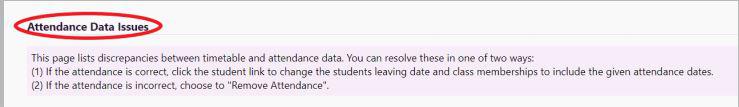
To view the attendance data outside of the student's enrolment/timetable:
- Select the student who has (or is suspected to have) incorrect attendance data
- Click the chevron next to the student to expand the display for specific dates impacted
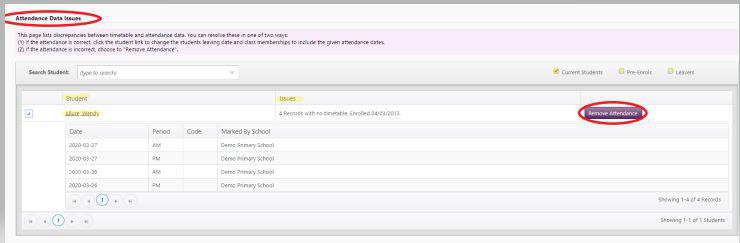
If the attendance data is correct:
- Confirm that the term dates, event days, teacher only days and holidays are correct in Admin > Setup - Define School Calendar
- Confirm that the student's enrolment start and/or end date is correct in People > Student Details - Edit Student
- Confirm that the student's class membership start and/or end dates are correct, either in People > Student Details - Group Memberships or for subject classes through People > Memberships - Define Class
- Confirm that the student's timetable is correct in Timetable > Information - View Timetables
If the error is still present after correcting the above, then please email support@edgelearning.co.nz with the student's details for further assistance.
If the attendance data is not correct:
- Attendance data entered by your school: you can delete the attendance data by selecting delete
- Attendance data entered by another school: you will need to contact that school and ask them to remove and/or correct the data
Looking for more answers? email support with your question.