2016 Release Notes
The latest edge release notes detail changes made during the 2016 year. See left navigation for previous years, or use the search field at the top of the page for released functionality.
7th December
Curriculum
· Middle School Reporting: Activities will no longer appear on the report if no data is entered for them. i.e. has been removed.
NB: Data Entry will need to be saved for the activities not to print out on the report.
Enrolments
· Notes: Attachments not consistently saving on notes has now been resolved.
· Ability to edit new enrolments by default has now been implemented.
· West Rolleston Primary School is now available in Previous/Intended Destination Schools list.
· House is no longer End Dated when enrolling a student and completing field in Optional Details.
Known Issue: Existing data may still be wrong.
Pastoral
· Ability to be able to generate reports of pastoral entries for leavers
Settings
· Ability to be able to delete locations
Known Issue: Message to customer saying location is using current/next timetable when it’s not.
23rd November
Attendance
Bug fixes:
· Last Confirmed Attendance date is now school specific
· Mark Attendance > Print Rolls: Location now displays in the PDF output.
Curriculum
NCEA
· Emergency Derived Grades is now an option when creating your NZQA Submission file.
NB: If selected, this will include the students’ progress results in the submission file.
Known Issue: If student has a duplicated external standard, an incorrect “no result” warning is displayed, please ignore.
· Edit Course Standards: column width has been expanded to fit the class name, and WD [Date] on 1 row.
NB: column width can be adjusted by dragging the column width over.
Bug Fixes
· NZQA Billing is now picking up Journal Payments against NZQA fees.
· When withdrawn from a standard attached to course which has been submitted to NZQA, you are now able to add the same standard as an unassigned standard.
· Date Printed is now on the NCEA Student Summary PDF output.
Caregiver Reporting
· Data Entry: The character limits are now the same (500 characters) when using either full page data entry or, subject tab data entry.
Enrolments
· “Living with" has now been replaced with “Students Address”
· Student Summary: Caregivers are now in order: Students Address, Legal Guardians, Emergency Contacts.
Bug Fixes:
· When saving changes on a students’ Edit Student screen, the STAR Funding tick is retained.
Finances
· Ability to remove debts from students that did not attend my school via Finance > Write-Offs
E.g. Billed Pre-enrols who never attended.
4th November
Attendance
· Ability to now mark students who have been marked for the same period at a different school
· Optimisation of attendance
NZSSSC
· NZSSSC Report: Part B - School roll size and School Rep Students are now being calculated.
Bug fixes
· E-asTTle export now includes students who have future leaving dates.
25th October
Enrolments
· Student Profile: tidy up of the formatting
· Medical Condition Cystic Fibrosis is now available
NZSSSC
· NZSSSC output report is now available from Enrolments>Student Lists
Bug Fixes
· Unmarked rolls emailed link not working is now resolved.
· Student Portal Y8 students unable to select options for next year is now available
12th October
Student Profile
· PAT Progression graphs are now available.
· House “Title” now displays in the purple banner.
· Tidy-up of the profile page.
Bug Fix:
· If the School Settings page has not been saved, the student profile now displays.
27th September
Curriculum
- Ability to setup sports groups for NZSSSC.
- (NB: Setup is complete, the output has not been completed in this deploy)
Enrolments
- Student Profile (the Student Summary page has been redesigned to be widescreen)
- Attendance, Pastoral and Notes count strip
- NCEA Credits graph
- NZQA Confirmed Credit Summary
- NZQA Credits by Level table
- OTJ graphs
- Running Records graph
Timetable
- In and Out on Student Allocations is now available
- Student allocation counts now display
31st August
· The Save/Error prompt on-screen time has been reduced to 1 second.
· Browser tab: Most of the pages now contain the page title in the tab.
Attendance
· Attendance Summary: Outputs are now in sortable tables, with ability to export to PDF or CSV.
Known Issue: The CSV export may export out the half days as a day-month depending on the numbers.
· Mark Attendance: Notes disappearing from the screen when marking attendance by student and Whole School is now resolved.
· Reporting: Period by Period summary is now able to be exported for 1 day.
· Search by Code: Room column now displays.
· Unexplained Absences: The PDF and CSV exports now contain the students V/HGroup.
· Unmarked Rolls: Students being reordered, displaying notes on wrong students is now resolved.
Curriculum
· Assessment Analysis: STAR2012 full results are now exporting to CSV
· Caregiver Reporting: Floating footer has been added to Data Entry.
· Caregiver Reporting: If a student is enrolled at 2 schools, the correct Room/Teacher now displays on the PDF output.
· Markbooks: Warning prompts now display when navigating away with unsaved work.
Known Issue: Navigating away from data entry using the left-hand menu doesn’t prompt to save.
· NCEA Student Summary: Ability to export current year and All years to PDF or CSV.
Enrolments
· N4L Tahi Integration: Students email address is now syncing to Tahi.
· Medical Lists: Ability to include Pre-Enrolments in the medical list.
· Medical Lists: Students now page break correctly.
· Medical Lists: The students date of birth now exports to CSV correctly.
· Middle School West Auckland has been added to the list of Previous/Destination Schools.
· Newsletter Distribution List: If a student is enrolled at 2 schools, the student now displays in the correct room only.
· Student Summary: Todays timetable now displays the correct teachers.
Finance
· Statements and RFP: If a student is enrolled at 2 schools, the correct Room now displays on the PDF outputs.
· Record of Payment: The full billable item now displays if the name contains a hyphen (-)
· Payments Received: The pay button now only adds the amount received to an item.
· Payments Received: Invoice number now displays on Current Unpaid Items.
· Payments Received: When scrolling in the “Amount Paying” field, the numbers now do not change.
· Transaction Summary/Payments Received: The cursor is now in the search student field for quicker searching.
· Billable Item Report: Discount column for individual items now displays in the exports.
Pastoral
· Ability to add more than one student when filling in pastoral transaction using Add Pastoral button on purple footer.
Pastoral > Student Record > Report: Incidents are now page breaking correctly.
18th August
·Ability to add more than 1 attachment to a note.
Attendance
Bug Fix:
· Unable to delete an attendance note is now resolved.
Curriculum
Markbooks
· Markbooks is now available for all schools.
If you want help setting up your Markbooks, please contact your MUSAC trainer.
Timetable
· Automatic Timetable: Re-allocation of classes for a better class fit is now available.
Bug Fixes
· Caregiver Reporting: Caregiver reports coming through as completed when they have been saved with no data is now resolved.
· NCEA Billing: Ability to apply financial assistance to a leaver is now resolved.
· Achievement ART: Ability to export students is now resolved.
· NCEA: If a standard has been submitted to NZQA, you now are unable to remove the standard from the course.
· NCEA: Missing Standards - An issue has been corrected where in some cases when a student changed classes the attachment of the related standards dropped off. This dropping of standards occurred when the two classes had standards in common (eg. one line of English to another). To ensure data accuracy schools should check attached standards on the Student Summary page then manage this on the Curriculum>Edit Course Standards and/or Curriculum>Assign Standards pages.
Enrolments
· Ability to have numerals and macrons in a students’ first, middle or last name.
· Floating footer added for saving data.
Finance
· Assign Billable Items: Ability to search for a billable item in the dropdown.
· Request for Payment: Ability to include leavers for Whole School, Family or Groups.
· Statements: Ability to exclude nil balances
Pastoral
· Pastoral Configuration: Blank row displays when page load has now been removed.
· Ability to copy pastoral transactions to other students
Setup
· New floating footer added for Saving, and Saving the School Logo.
· Portal Activity is now fully functional.
Teacher Only
Bug Fixes
· Student Summary: Timetable button now loads students timetable.
10th August
· Subject Teachers can now access the Teacher Only site.
· Ability for teachers to view student’s details for all students in the Teacher Only site.
NB: To turn this feature on, please go to Setup > School Settings > Students.
Achievement New
· Classes displaying behind the bottom footer has now been resolved.
Attendance
· Analysis: Statistics – Ability to filter by Year, Class, Subject Class, Group and Student Type. Ability to filter by Ethnicity (1st Ethnicity or all).
· Analysis: Statistics – Output is now a sortable table.
· Analysis: Statistics – New floating footer added for printing to either PDF or CSV.
· Unexplained Absences: New floating footer added for printing to either PDF or CSV.
Bug Fix:
· Analysis: Attendance Rates - the CSV file now opens correctly in Notepad.
· Student Attendance Summary: YTD – The graph is now calculating to current date, not for the whole year.
Caregiver Portal
Bug Fix:
· Pre-enrolled students now get the correct primary school menu.
· Caregivers are now able to view their students if the student is pre-enrolled at another school.
Curriculum
Custom Caregiver Reporting
· Secondary Achievement Element: It now displays the data on data entry.
Enrolments
· Student Details: Maori Language Learning Index field is now mandatory as is required for the MoE Roll Returns.
Bug Fix:
· MoE Returns: Unable to do Electronic signoff for the July Return after 1st August is now resolved.
· Edit Student: Unable to save a student’s details for some students is now resolved.
Finance
· Invoices: Option to include leavers for Whole School.
· RFP/Statements: New floating footer added for printing to PDF or Emailing.
Bug Fix:
· Assign Billable Items: Error message displaying when assigning billable items to Whole School is now resolved.
· RFPs: Ability to now successfully generate RFPs for the whole school when there are over 2100 transactions.
· Transaction Summary: Ability to now PDF or CSV a student’s details when they are a leaver.
School Settings
· New floating footer added for Saving, and Saving the School Logo.
4th August
· The Purple Footer now contains the Allow Support Access button and the Help link.
Achievement New
· Ability to now search for a class, subject class or group.
Attendance
· Search by Code: Ability to filter by: Year Level, Form Class, Subject Class, Group or Student Type.
· Search by Code: Output is now a sortable table.
· Search by Code: New floating footer added for printing to either PDF or CSV.
· Search by Code: Ability for teachers to search by code.
· Analysis > Attendance Rates: New floating footer added for printing to either PDF or CSV.
Bug Fix:
· Weekly Class Roll now includes students who started after the first day of the week.
· Attendance Analysis Statistics: Is now including/excluding leavers with correct year level.
· Attendance Rates, by Class: % Periods Attended column is now visible.
Caregiver Portal
· Caregivers are now able to login to the parent portal if they have other family members attending other schools.
Curriculum
Courses
· Course List: New Course Summary - ability to print a list of Courses with assigned standards, teachers, classes and students.
Custom Caregiver Reporting
· Custom Report Entry and Printing now does not display the Student Details, Memberships and Caregiver details if none are selected in the report design.
· Teachers who have left the school are now not displaying in reports.
Timetable
· What IF has been implemented in Step 4 of the automatic timetable process.
· Tagging has been implemented in Step 4 of the automatic timetable process.
Enrolments
· Newsletter distribution list: now contains a student summary count table.
Bug Fix:
· When adding a photo on the Edit Student page, the Next and Previous buttons now work.
Finance
· Statements: Option to include/exclude leavers.
· Transaction Summary: New floating footer added for printing to either PDF or CSV.
Bug Fix:
· Ability to generate statements for the whole school when the school has over 2100 records.
Pastoral
· Pastoral Analysis Export: Now contains form class and house.
27th July 2016
Custom Caregiver Reporting
· SSRS comment field character limits have been increased to 1500 maximum
21st July 2016
Achievement New
· Achievement New Menu Items are now active.
Known Issues to be resolved in next deploy
o Teacher role: Class tile going to Staff Dashboard - FIXED
o Teacher role with Attendance, Pastoral or Report Master: Dash tile going to Staff Dashboard - FIXED
o Assessment Coordinator role: Attendance tile causing error, not redirecting to the Staff Dashboard - FIXED
· Timeout has been extended to 60 minutes from 20 minutes.
Attendance
· Attendance Rates: % Period Attended and % Half Days Attended now sort in numerical order.
· Attendance Rates: VGroup and HGroup have been added to the sortable table.
· Attendance Rates: Ability to export sortable grid to CSV.
Courses
· Course List failing to generate is now resolved.
Curriculum
· Markbook Configuration: Ability to have data type that allows decimals.
Custom Caregiver Reporting
· Save and PDF is now on a floating bar.
· When navigating away from page using the main menu, you are now prompted to save your work.
· Ability to set length to existing element "Comment" (max 500)
· Show enrolled students during report period (displays leavers for the report for report period).
· Complete tick box now displays on teachers’ data entry.
Known Issues for custom fields:
· MOE 5 Ethnicity not picking up first ethnicity FIXED
· Preference: Currently not pulling data through FIXED
· Eldest or Only: is not calculating correctly FIXED
Enrolment
· Ability to add a single character surname.
· Ability to add emergency contact details to a staff member.
· When adding a room to a student when enrolling them, it is not putting an end date on the class membership is now resolved.
Finance
· Assign Billable items: Displays history for student only when student is selected.
· Ability to add a note to payments received.
· Statements, Invoices and RFP: Changed Reference from Student NSN to Student Preferred Last Name, Preferred First Name
Teacher Only site
· The purple footer is now on all pages in Teacher View, not just the Dashboard.
Settings
· Pending emails: Ability to cancel pending emails.
28th June 2016
Achievement New
· The default class is now always the first Form/Room in the Class dropdown list.
Attendance
· Student Attendance Summary: Now defaults to YTD.
· Student Attendance Summary: formatting fix on the tables to fit on screen.
Custom Caregiver Reporting
· ITJ/OTJ in the Curriculum Section is now split into 4 expressions, Type, Year, Results and Date.
· Data Entry is now available by Student, Class, Subject Class, Group or Year Level.
Pastoral
· Copy and pasting from MS Word into a pastoral note now doesn’t fail to save.
Teacher Only
· Medical details are now available for teachers from the class overview page.
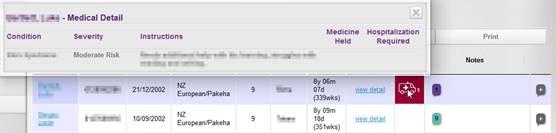
6th June 2016
Comment Banks
· Ability to add a comment to a group within a Category or Subcategory.
· BUG: Ability to import files containing special characters.
Markbooks (please contact a trainer if you are wanting to use markbooks so this can be made visible)
· Configuration: Markbook Titles, increase character length to 200 characters
· Configuration: Dropdown boxes to stay open when selecting from courses/classes and year level.
· Data Entry: Ability to unselect a results from a dropdown.
· Data Entry: Display only Progress results for external standards
Custom Caregiver Reporting
· As a Report Designer, I would like the option to add a Secondary Achievement element
· As a Report Designer I would like the option to add an Internal Assessment Summary element
o Option to exclude NYA standards
· As a Report Designer, I would like the option to add an NZQA Qualifications element
· As a Report Designer, I would like the option to add a Non-NCEA Learning Summary
· As a teacher or report master, if I mark a Key Competency and save, I need to be able to remove the result
· Display Reporting Teacher only in all SSRS reports
Known Issues to be fixed in next release
· NZQA Qualifications: Calculations are incorrect
· NON-NCEA Learning Summary – Titles are not in alphabetical order
Quick Wins!
Attendance
· Unexplained Absences: Ability to see the first 10 characters of a note
Finance
· Payments sometimes being put onto closed batch is now resolved.
· When search for student via assign billable item page, you can now see the students class/form and NSN.
NCEA
· Assign Standards: Removing a standard sometimes gives error is now resolved.
Pastoral
· Clicking "add" In student pastoral "Supports" view opens add screen for "Positive Behaviour" is now resolved.
30th May 2016
Achievement New
· Classes menu has been extended to 5 columns wide.
Curriculum
Comment Bank (only available to use Comment Banks in Custom Caregiver Reporting)
· Ability to configure comment banks
· Ability to import comment banks
· Ability to export out comment banks
Custom Caregiver Reporting
· Ability to add Comment Bank comments to Comment Bank element
· Ability to add an Internal Assessment Summary
· Ability to Copy existing reports
· Ability to see who has made the latest changes to a Report Template
Known Issues
· Comment Bank {Name} is coming through as first and last name, not just first name.
· Hotkeys is not implemented
· Internal Assessment Summary: Credits remaining total is not correct.
Enrolment
· Roll Returns: mandatory electronic sign-off. Roll Returns now has to be done using the electronic sign-off (this was optional for March, but now mandatory for June).
· Student Summary: Medical Conditions now display on the Student Summary page.
· Ability to navigate between students using Next and Previous buttons.
Pastoral
· Ability to now include up to 2000 characters to a pastoral note.
Teacher Only
· Mark NCEA: 500 error when entering NCEA results when moving between classes has now been resolved.
23rd May 2016
Attendance
Mark Attendance
· Mark Multiple days: Mark by either Student or Class has been redesigned for clarity to the user.
· Students that have been already marked are now more visible to the user when marking class attendance.
Unmarked Rolls
· Unmarked rolls showing as unmarked is now resolved.
Enrolments
Student Summary
· The Students Email and Cellphone number now displays on the Student Summary page.
17 May Deploy
Attendance
· The issue with various Attendance pages refreshing and removing attendance codes entered prior to the saving of a note, has been resolved.
· Alignment of periods in Unexplained Absences has been corrected
Pastoral
· Pastoral Analysis Export now includes all Actions and Responses in the CSV file
13 May 2016
Curriculum
Custom Caregiver Reporting (Configured for schools by MUSAC Services)
· Ability to moderate and complete classes
· When printing reports by class, I only want to see relevant classes
· When data has been entered and not saved, you are now prompted to save if you want to leave the page.
· When emailing reports to caregivers, you now have feedback on screen which classes have been sent.
· Report templates are now in alphabetical order in the dropdowns.
NCEA
· Edit Standards: Standards not in alignment with the standard number is now resolved.
Cause: Screen resolution issue
Enrolments
Notes
· Teacher only view: ability to view attachments
· Leaver information disappears on purple banner when on notes pages is now resolved.
· Teacher only view: Notes still staying as unread after have been read is now resolved.
Finance
· Record of Payment: Ability to now print a report of all payments for a billable item for a student.
· Statements and Request for Payments have had the left hand margin made wider to fit caregiver addresses in a windowed envelope.
· Online payments not working for some banks is now resolved.
· A batch now opens automatically for a Finance Officer when they make a payment on a student.
3 May 2016
Finance
- POLI payments not going through to batches is now resolved.
2 May 2016
Attendance
- Print Rolls: Print rolls with photo not printing is now resolved.
Cause: Student having multiple photos uploaded.
Curriculum - Custom Caregiver Reporting (Configured for schools by MUSAC Services)
- Label: when adding a label to report design and naming it, on save it reverts back to “label” is now resolved.
- Teachers with an admin right can now see data entry in the teacher only site.
- Teachers can now only see their classes in the class dropdown list for data entry.
Enrolments
- Student Details: When saving a student’s Group Membership, the end date now displays in Curriculum> Define Group
- Notes: When deleting an attachment, the screen now refreshes to remove the attachment details.
Known Issues
- Notes: Teacher Only, if note numbers are too big and have 4 categories, the note icons overlap (Firefox)
- Notes: Leavers information disappears on purple banner when on notes tab
- Notes: Historical notes coming through as unread.
- Notes: Unable to view attachments in Teacher Only
- SSRS: Email caregivers’ feedback on screen – numbers are not matching the published reports
29 April 2016
Curriculum - Custom Caregiver Reporting (Configured for schools by MUSAC Services)
- Option to include Additional date.
- Added the ability to email out reports to caregivers
NB: Can only email out if reports have been published.
Enrolments
- Student Details: When saving a student’s Group Membership, the end date now displays in Curriculum> Define Class
Notes
- Clicking on enrolment note icon on purple banner now correctly displays enrolment notes
- Teacher Only view: Redesign of Notes display against class students
- Ability to view all notes, not just current year (2016).
- Ability to now remove your own attachments via Attached File > Detail on Notes tab
Finances
- Batch Processing: Finance Officer can now work on their own batches for payments and reconciliation, i.e. multiple batches can be opened simultaneously by different Finance Officers
Known Issues - Notes and SSRS
- Notes: Teacher Only, if note numbers are too big and have 4 categories, the note icons overlap (Firefox)
- Notes: Leavers information disappears on purple banner when on notes tab
- Notes: Historical notes coming through as unread.
- Notes: Unable to view attachments in Teacher Only
- SSRS: Label: when adding a label to report design and naming it, on save it reverts back to “label”
- SSRS: Email caregivers’ feedback on screen – numbers are not matching the published reports
27 April 2016
Achievement New
- National Standards: The issue where the page was loading no students has now been resolved.
Cause: Students with anniversary dates falling on 29th February.
Attendance
- Mark Attendance: Mark Multiple Days - Ability to mark multiple students for multiple days: (Attendance>Mark Attendance>Multiple Days)
- Mark Attendance: Mark Multiple Days - Ability to mark multiple Classes/Groups/Subject Class for multiple days: (Attendance>Mark Attendance>Multiple Days)
- Print Rolls: Ability to print multiple teachers’ rolls for a selected date: (Attendance>Mark Attendance>Print Rolls)
Curriculum - Custom Caregiver Reporting
- Description field now displays in Key Competencies
- Ability to add 30 Key competencies.
- I want the option to include/not include the Lookup List “List” Name
- I want to choose how the date displays on the reports
- Attendance Percentage is not calculating correctly
- Custom Report Data Entry UI tidy up
- Custom Report Design UI tidy up
Enrolments
- Ability to add a Sensitive Note
- Ability to add attachments to a note. (eg. PDF, JPG, Docx)
- Ability to add staff and role access restrictions to a note (e.g. John, Smith; Attendance Officer).
NB: Default access to Sensitive notes is the note creator.
NB: all staff are able to add all note types.
Finances
- Payments Received: Updated Add Item functionality (similar to Student Manager Counter Transaction) - Finance>Transactions>Payments Received to be able to add items and pay on the same page even if there is no debt on the student.
- Transaction Summary: Ability to see where unallocated credits are assigned: Finance>Transactions>Transaction Summary
- Reports: Billable item csv export displaying all as paid has now been resolved.
- XERO: Unable to export XERO batches containing only unallocated credits has been resolved.
Known Issues - Notes
- Unable to remove note attachments
1. Adding a note: you can remove the attachment, but the UI looks like it is still attached until you save.
2. Editing a note: no way of removing an attachment - Teacher only view displays ALL notes not just the current year (existing)
Have asked for both sites to display ALL notes
12 April 2016
Attendance
- ENS Group: Students being removed off the ENS group has now been resolved.
Enrolments
- Bus Lists: Students being removed off bus lists has now been resolved.
Curriculum
- Assign Standards: Opening Assign Standards on new tab from Define class is now assigning standards to the course, not subject class
- Define House: House Membership is now partitioned by SchoolID
Custom Caregiver Reporting
- Menu restructuring to stop the Caregiver Reports tab to shift under Assessment.
- Custom Report Printing: Ability to now toggle to display subject classes (defaults to form class only).
- Data Entry: Data entered outside of the subject element is now visible to all users.
Finances
- Payments Received: As a Finance Officer I can now assign a billable item on the Payments Received page.
4 April 2016
Curriculum
- Caregiver Reporting: Ability to copy latest years templates
- Caregiver Reporting: ITJ results is now available in the Key Competency report graphs.
- NCEA Providers: Workplace First Aid Training LTD and Adventure Works Limited is now available.
Custom Caregiver Reporting
- Multiple teachers on a report now display correctly.
- Preferred First Name is now available to include on a report
- Subject classes now display as Course Reporting name on the report
Finances
- Can now reverse billable items on Transaction Summary page
18 March 2016
Attendance
- Student Summary: Ability to now export to CSV out student attendance for previous years.
Achievement New
- If users belong to multiple schools, they can now get into Achievement New with the correct school displaying.
Curriculum
- Mutukaroa Report: The report has now been updated to reflect 2016 classes.
- NCEA: National Results for 2015 have now been updated.
- Timetable: When using automatic timetable, when changing an active timetable, or copying a timetable, it now stays on automatic mode.
- Timetable: When using automatic timetable, when changing an active timetable, or copying a timetable, option lines now display.
Custom Caregiver Reporting
- Ability to select which subject classes are excluded from the report.
Finance
- Reports - Billable Items: Ability to now export to CSV.
19 February 2016
Enrolments – Roll Returns
-
2016 Compliance for Roll Returns has now been completed.
-
Electronic Sign-off for Roll Returns is now available.
-
By using this process, there is no need to manually send in paperwork to the Ministry.
Bug Fixes
Timetable
- Printing Timetables: Changed the printing to 2 per page to stop the timetables splitting over pages.
10 February 2016
Curriculum
- NZQA Standards File update
Bug Fixes
Enrolment
- Old MoE Errors have been removed
- “Student does not have a contact address” error has now been resolved.
Timetable
- Step 3: Removed vertical scroll bars on option lines
- Step 4: Ability to see all course options for year of student when choosing class
3 February 2016
Curriculum
- Assessment: NAG2A CSV Export is now only counting the latest Final OTJ result for a student, not all results.
- Assessment: Assessment Analysis - National Standards Summary Tables are now only counting the latest Final OTJ result for a student, not all results.
Timetable
- Automatic - Step 3 and 4: Visual enhancement for more efficient timetable setup.
Fixes
- GetCheckNSN timing out if blank NSN is provided is now resolved.
- Modify Timetable - Step 7: Edit Class details, when searching for a class, it now allows more than 1 character to search when typing in Class numbers.
- Modify Timetable – Step 7: Student. When selecting a student from the dropdown, the name now stays on screen.
- Step 3: Options missing from Option Lines after the timetable has been activated has been resolved.
18 January 2016
Fixes
Achievement New
- Landing Page only showing Overall Tracking is now fixed.
Enrolments
- Funding Year Level rollover will be run overnight, so will take effect as of tomorrow.
(Please note, if you have issues with the NAG2A asking for incorrect year levels, this will resolve this).
Nag2A
- Compliance: date and time has now been split into separate fields in the CSV export.