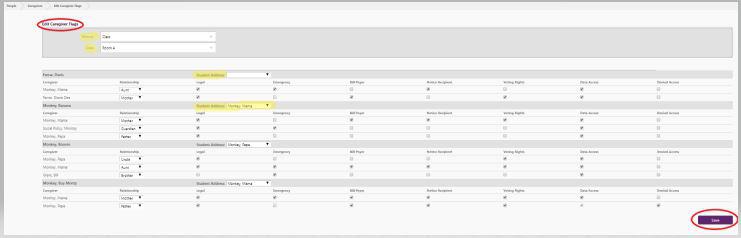Edit Caregiver Flags
People > Caregivers > Edit Caregiver Flags enables you to edit caregiver flags for a whole class or year level.
Can I edit caregiver flag settings in bulk?
Please note it is still possible to edit the flags for individual caregivers from the Caregivers tab within Student Details.
You can choose whether you want to edit the Caregiver flags for a Class or by Year Level.
Having selected the required ‘group’ of students, the names of their Caregivers are displayed, with their relationship and the ‘flags’ which have been selected. The ‘flags’ can be amended by altering the check boxes as required.
-
Because a student can only have one caregiver designated as the ‘Primary Bill Payer’ and ‘Lives With’ for MoE returns purposes, there are dropdown fields which appear at the top for you to select at least one caregiver.
- If you want to change any other Caregiver details, this must be done by selecting the appropriate Caregiver from People > Caregivers - Caregiver Details.
If a student does not appear listed on this page, no Caregiver has been recorded against the student. This needs to be corrected on the Caregivers tab from the Student Details page via> People > Students> Student Details > Locate Student - Caregiver Tab and edit.
Click on Video for further information.
Looking for more answers? email support with your question.