Automatic Reporting
Attendance contains a 'reporting' feature which occurs weekly providing an automatic Weekly Attendance Report in .pdf format for Attendance Officers. Print-outs can then be kept for auditing purposes.
Weekly Attendance Report
-
This feature is emailed to Attendance Officers by default. Where the Attendance Officer does not wish to receive an emailed report each week, the box should be ticked to disable the feature
-
The automated default report occurs at the week end, produced from attendance data captured for that week.
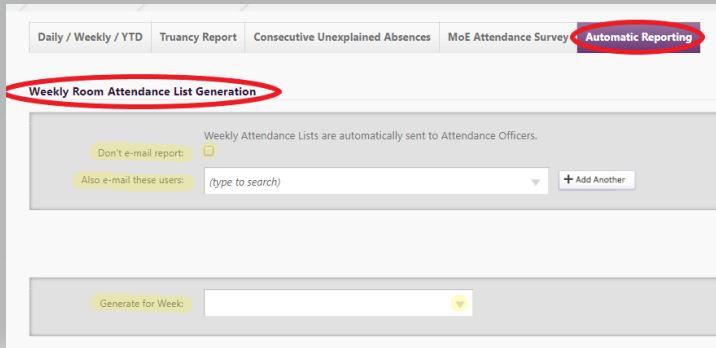
-
Configuration includes the ability to elect users who will be sent the report automatically.
-
Generation of the report can be enabled for a given week using current data (include Term, Week number and Monday start date).This area also allows the report to be generated on demand.
This report can also be manually created at anytime by going to Attendance > Attendance Records - Attendance Lists > Automatic Reporting - 'Generate for Week' > Select the relevant week from the dropdown menu and select 'Generate'.
Looking for more answers? email support with your question.