Student Records
An overview of data entries logged for problem and positive behaviours, supports and rewards is available from Pastoral > Records > Student Records
Viewing summary pastoral data on students
Once a pastoral behaviour record had been saved by a teacher or staff member with edge pastoral officer responsibility, the Pastoral Student Record page provides an overview of pastoral records for an individual student in sortable tables.
Search for the student required, and select either the Problem, Support, Positive Behaviour, Student Note or Report tabs to view their pastoral records.
The Positive Behaviour tab also displays the Rewards allocated.
There is the functionality to 'Expand All' or 'Collapse All' buttons to view more details.
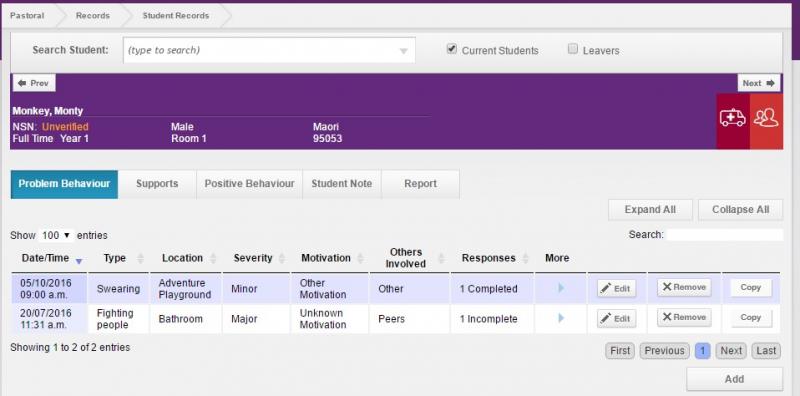

All student notes including attached files can be viewed, edited or deleted in the 'Student Note' tab.
The 'Report' tab allows you get a full pastoral report which can include all Problems, Supports and Positive behaviours only (excludes student notes) in a date range. This report can be viewed and printed.
The Search field allows you to search on the record content, eg. all the 'Smoking' incidents, etc.
A record can be edited, removed or copied from this page. A new Pastoral Record can also be added from this page by selecting the ‘Add’ button.
See more in the add a pastoral record, incomplete pastoral records, or Pastoral Analysis articles.
Looking for more answers? email support with your question.