Custom Reports
The Custom Reports menu covers all aspects of the Custom Report process from Design to Printing and Publishing. It is recommended that your contact our Services team at services@edgelearning.co.nz to design or edit these reports.
Custom Reports.
- Custom report Design - We advise contacting the Services team (services@edgelearning.co.nz) if you are wanting to make any changes.
- Custom Report Entry
- Custom Report Printing
- Report File Management
- Comment Banks
The functionality between Markbooks and Custom Reports has been updated to allow any data type entered into a Markbook to be directly presented on a report.
Custom Reports data extract
- There is now functionality in Edge to extract data from Custom Reports. The data that gets extracted includes basic student details like first name, surname, gender, ethnicity, ethnicity group, year level and certain Custom Report data entry components like: Key Competencies, Mark book Data, Comments and Lookup Lists.
- The Custom Report data extract can be triggered by going to the Custom Report Printing page, ticking one of the “Generate CSV” boxes and clicking on the “Generate” button. Extracts can only be triggered from the class view as opposed to the individual student view. Once an extract has been completed, individual extract files can be downloaded or combined into one in a way that is similar to the current Custom Report process.
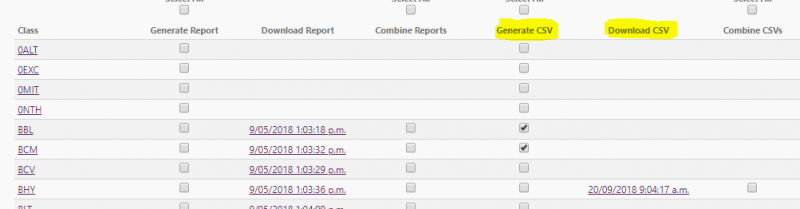
The functionality between Edge Achievement and Custom Reports has been updated to allow any data entered in Achievement to be directly presented on a report. e.g. PAT, e-asTTle. If you are wanting to include Achievement data on a Custom Report please include this as part of the consulting process when having your Custom Reports designed by MUSAC Services, email services@edgelearning.co.nz directly. Click on this link to view some of the Custom Reports designed for Schools.
Looking for more answers? email support with your question.