Import NZQA Results File
Your school's NZQA results file is imported in the Curriculum area. These are available for import including prior to 2012 (.txt).
How do I import the results file from NZQA?
-
This process may be repeated as often as necessary during the year. Click 'Select' to show the browse window to locate the NZQA results file named SchoolResults-[4 digit school no.]-yyyy.xml. Files prior to 2012 (.txt) can also be imported.
-
Select the file and click 'Open'.
- To complete the import process click 'Import'.
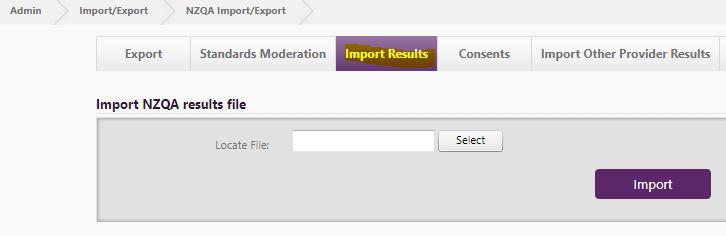
Changes required on importing the NZQA results file where the school's University Entrance/Highest Level of Attainment differs
It's possible to approve changes manually where the results file UE or HLA information differs from your School's version of the NZQA student record. It is necessary to manually accept each change which requires confirmation - the name will then disappear from the list.
This process allows for data modifications after the initial import, but before the acceptance of the change. For example if the standard was originally identified as missing, then added after the import, choosing to add the standard will not generate an error.
There is an Option to view details of changes made to the data.
Looking for more answers? email support with your question.