Enrolment Summary
The enrolment summary page assists in identifying areas of concern and quick reference to class information.
Is it possible to view summary enrolment details with totals including gender breakdown?
Students are grouped by year level for secondary schools together with total number of students in each. A link to nominate a class or year level view will be available where Classes are set up for primary schools. Students not in a year or class are grouped as 'Unassigned' below the other groups.
Where schools have vertical and horizontal groups, these are displayed separately, and governed by your School labels defined in School Settings setup.
-
Clicking a chevron on the left of the class name displays an alphabetical list of the students, their NSN, year level and house, (or other criteria available in the header row, determined from checkboxes in Form Class Type and Houses fields determined in School Settings).
-
Only one group can be expanded open at a time. On the expanded data, click 'Print All' to view (and save or print) a PDF table of enrolled students for that year level (or class) together with the date created.
-
If the enrolled students are required for the whole school, click 'Print All Enrolled'. This will take time so a message will display confirming an enrolment summary file is being generated - and when the job is completed you will receive an email (to the address contained in the electronic attendance setting in Setup). A link 'Download Enrolled Student summary...' shows when the PDF is created.

-
Total student numbers for the vertical and horizontal classes for the selected year are displayed (20 per page) and if class view chosen, the teachers names will be printed. Space has been left to the right of the table intentionally for school use.
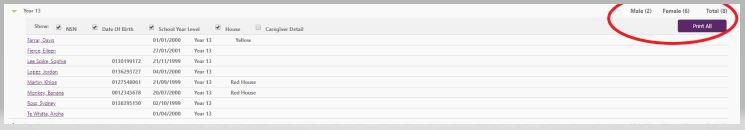
-
If the horizontal class is selected, the individual class summary is grouped by year level, expanding out to show individual groups and the number of students in each group.
-
Schools with both male and female students will see gender breakdown, the full school count and gender breakdown totals displayed by the 'Print All Enrolled' button at the bottom of the page.
-
When selected, Caregiver Detail lists legal and emergency caregivers and their phone numbers (cell, home and work) under student data.

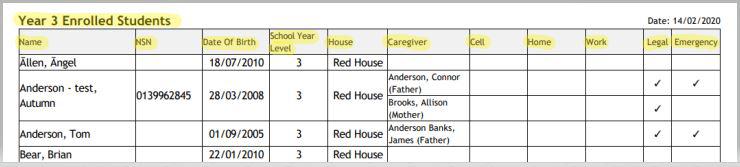
Looking for more answers? email support with your question.