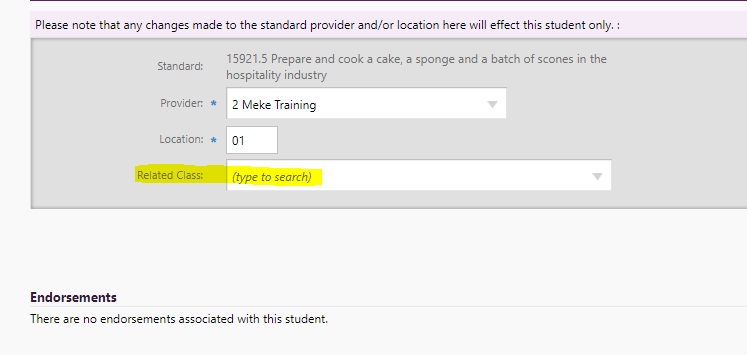July
July 2019 Release notes
Achievement
We have reworked processes around NCEA Standards in the Define Class and View Timetable pages, thanks to the feedback from schools around this.
- End dating or removing a student from a class will now result in standards being withdrawn (or removed if not submitted) if there are no results (including Mocks).
- Adding a student to a class will automatically add the standards for this class- if the student has any that have been withdrawn or unattached these ones will be reattached.
- If changing classes on the same line (via view timetable) with the same standards it will relink the standards to the new class. If the classes are on a different line then please remove students from the old class before adding them to the new class so that the above logic will relink the standards and not create duplicates.
You can now change the Related To Class value when viewing current standards or adding new standards in Assign Standards.
- Select the standard

- Select the Class