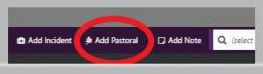Pastoral Data Entry
Teachers can add to a student record from the Pastoral Overview page for each class to include a Problem or Positive behaviour
Entering Pastoral Behaviour Data
To add a behaviour incident from the Home page click 'Add Pastoral' in the purple footer at the bottom of the page;
or alternatively, from the Pastoral tab you can also access the same data entry by clicking the 'Add Pastoral Record' button.
'Add Pastoral Record' displays a lightbox for data entry. Search for the student's name and select which type of behaviour you want, the default is a Problem Behaviour record. Click the 'Positive' radio button for a Positive Behaviour record as appropriate.
Different fields appear depending on whether Problem, Supports or Positive behaviour is selected. The drop down list for the Type of Behaviour will have been set up by your Pastoral Officer. All except the last field are mandatory to be completed, and save the record.
Once the entry is saved, the record is available from the Pastoral Overview page by clicking the student name which links to their Pastoral record. On the Pastoral student record page the student's existing entries can be viewed (by either Problem Behaviour or Positive Behaviour tab). These cannot be added to, edited or deleted - the Pastoral Officer can do this.
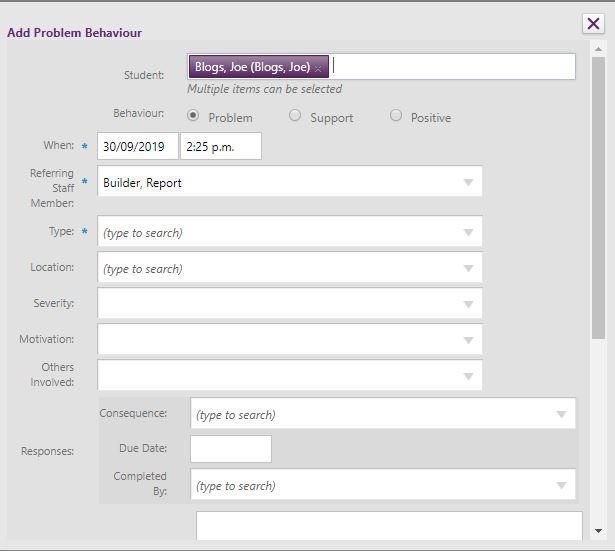
Looking for more answers? email support with your question.