Notifications
Notify teachers via Dashboard, Mobile App and/or email for Attendance, Pastoral and Assessment (National Standard OTJ (Final) only) alerts. Users with edge Admin user rights have access to set up new/edit existing notifications.
How do I notify teachers of important information about students ?
Notifications are configured via Admin > Setup > Notification Settings.
For each notification:
1. Select the 'Who' staff member/s and/or role/s to be notified.
2. Select the 'For' relevant student/s, year level/s or group/classes.
3. Select the 'Type/s' (Attendance, Assessment or Pastoral).
4. Select the criteria (e.g. all unjustified attendance codes).
5. Select 'How' to be notified (Dashboard, Mobile App and/or Email). N.B the Dashboard notification is a new clickable message bubble alongside the user name.
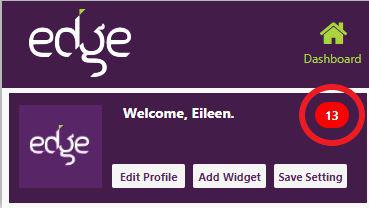
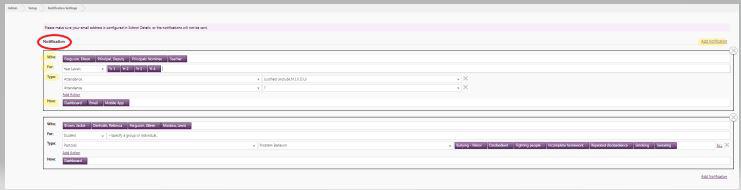
Some notification examples are:
- When a specific student has an Unexplained attendance code added to them.
- A reminder that a student’s after 1, 2 or 3 year National Standard Anniversary OTJs (Final) are due.
- When a pastoral transaction has been added to a student you are associated with.
PLEASE NOTE:
* Attendance notifications are active between 9:30am - 5.00pm on open school days.
* Pastoral notifications may take up to 15 minutes to appear.
* Assessment notifications (National Standards Final OTJ) are updated overnight.
Click on Video for further information.
Looking for more answers? email support with your question.