Caregiver Details
From Caregiver Details the caregiver can be selected, details edited, and the student connection and status summary displayed.
Where can I ascertain students attached to a caregiver?
-
The Caregiver Details tab is headed with summary caregiver details, and displays student details for those students associated with the caregiver.
-
See Edit Caregiver tab for amendments to contact details.
-
Save changes.
Add/Edit Caregivers
If Changing SMS, caregiver data is usually imported from your previous SMS for you. You can then edit this data or add to it. See additional information on the status flags.
To add a new caregiver:
People > Students > Student Details
-
Select a student > Caregivers Tab > Add New Caregiver
-
Complete the complusory fields marked with an asterix and add an email address then click Search. If some details already in the system match, you will be presented with options on the page, otherwise the next entry page will open.
- On the next page complete at least the compulsory fields (see Status flag notes) then click Save.
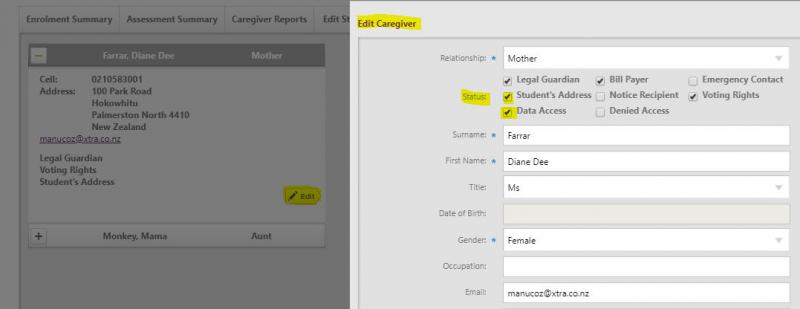
Status flags:
-
Student’s Address – used if there is shared custody of the student but the student always (or mainly) lives at the one address. This flag can only be ticked on one of the student’s caregivers. The / symbol can be included in the address, eg. 3/122 Main Street
-
Data Access – Indicates that the caregiver can view their own student’s data through the caregiver portal/mobile app (additional configuration to enable access is also required in Setup).
Looking for more answers? email support with your question.
