Caregiver Reports
Where can Staff see student's past published reports?
This gives easier access to individual reports for a student (please note: this is for reports that have been published to the Caregiver/Student Portals).
This displays all published reports in the dropdown. Go to People > Students > Student Details - (Find Student) > Caregiver Reports tab > Select Year (defaults to current year) > Report - Select Report > Download PDF reports. If previous years reports have been published click on the Previous Year link to view.
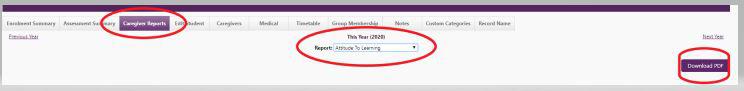
Looking for more answers? email support with your question.