Attendance Class Summary
In this area attendance summary data for students is available for analysis. Analysis of the data is available from the Attendance > Attendance Records > Analysis page.
Attendance summary data for students is available for analysis, the printable summary data includes sequential unjustified absences, statistics, and attendance pie chart
- A Year to Date report for class attendance is generated for your class
- The YTD date range and period-by-period attendance data displays in a PDF table for your class/es, together with Number of Sessions Present / Total Number of possible sessions totals. The data begins from the first school open day in the current academic year
- These results can be printed if necessary
Hover-over the pie chart reveals more detail (Number of Sessions Present / Total Number of possible sessions = Percentage e.g 294/319 = 92.2%). Click a segment to highlight the relevant codes in the Attendance Details tables.
The percentage data for this graph uses the Ministry's truancy codes ie. number of times each code used in the student's attendance recording. A legend shows the colours and codes used A table displays showing attendance in detail for the requested time frame with totals.
- >30% Justified/Unjustified Absences (Non Sequential)
- Click the chevron to the left of the heading to see any data which fits this criteria displayed in table view, half days column showing total absence half days / total possible half days
- ?10´ days Unjustified Absences (Sequential)
- Click the chevron to the left of this heading to list any students with attendance data fitting this criteria showing number of students with ? 10´ days consecutive absences
- To display 100% Attendance data click the chevron beside this heading to list students with no absences (providing three weeks of data is entered)
- Where the chosen date range is before the date the student started at your school, the student's school start date is displayed
- The Attendance Rate expands out to a graph which displays the percentage of attendance for each timetabled session over the year to date. The count for sessions of that type (eg. Day 1 Session 1) is shown. The maximum possible attendance is displayed as a percentage.
- A check box decides whether to 'Count blanks as truant' into the calculations.
- The percentage is derived from (Number Students Present/Total Number of Students = Percentage eg 100/115 = 86.96%) for the year to date. Unmarked sessions are ignored in the calculation.
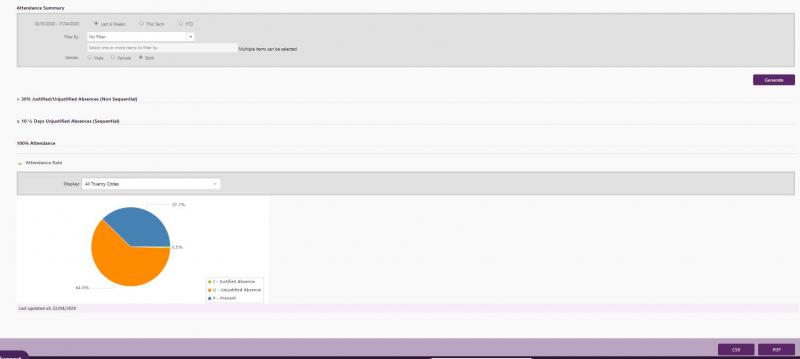
Looking for more answers? email support with your question.