Curriculum Point Configuration
How do I set up for different data for the curriculum columns. I would like to change from a 2 point scale to a 3 point scale.
Curriculum Point Configuration
note that you can not change the curriculum point scale if there is any curriculum data entered for the current year
1. Go to Admin\Setup\Curriculum Point Configuration
2. Select Edit 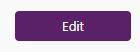
3. Change the number of Points
4. Fill in the names for the points. You must have the # for the Curriculum level to show in each point
5. Fill in the expectations for each year level. These will show on individual student graphs.
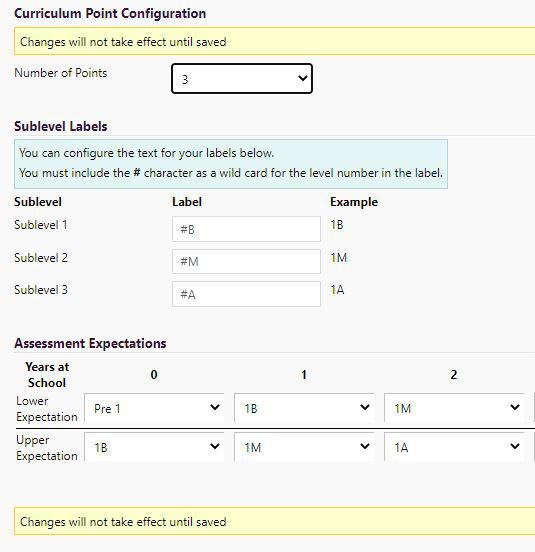
6. Click Save 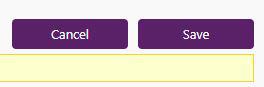
The entry for all curriculum levels in Achievement will have been changed to your new settings. This will also show in the graphs including the individual graph in the student details
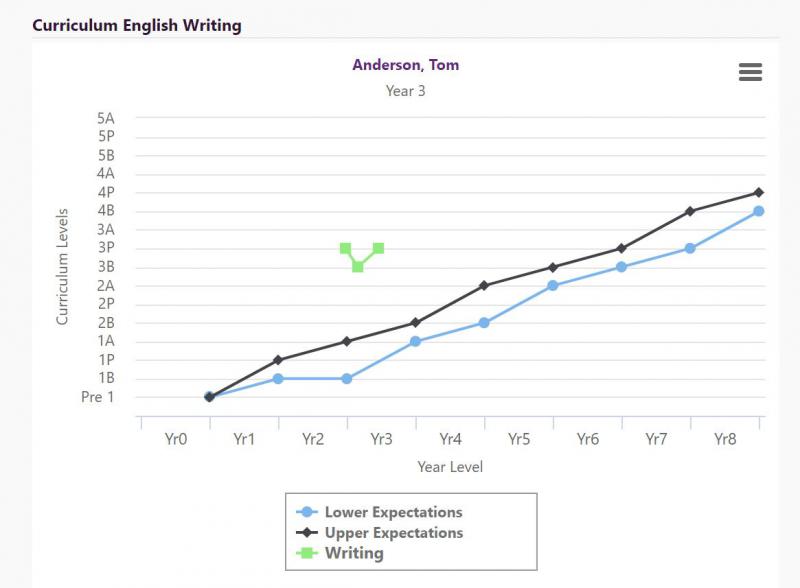
Looking for more answers? email support with your question.