Whole School
Mark attendance by Group
How do I mark attendance records in bulk, eg. for an admin group or school event?
At times it may be necessary to mark the student records for a large group at once.
Teachers are not able to view all attendance tabs. To filter bulk attendance records from today's timetable only, there are four links/views from which to choose - By Form/Room, By Year Level, By Surname (Alphabetical), and By Group.
-
To search from records for an admin group, the Whole School > By [horizontal group] operates by filtering Attendance from today's timetable. First select the required group. This displays periods which students have classes for today.
-
All students within this filter have a fast-fill area for marking where you can set one or more periods. In contrast to 'Class Rolls', in this area select 'P Present' for overwriting the unmarked periods, then address individual students' periods with appropriate attendance codes.
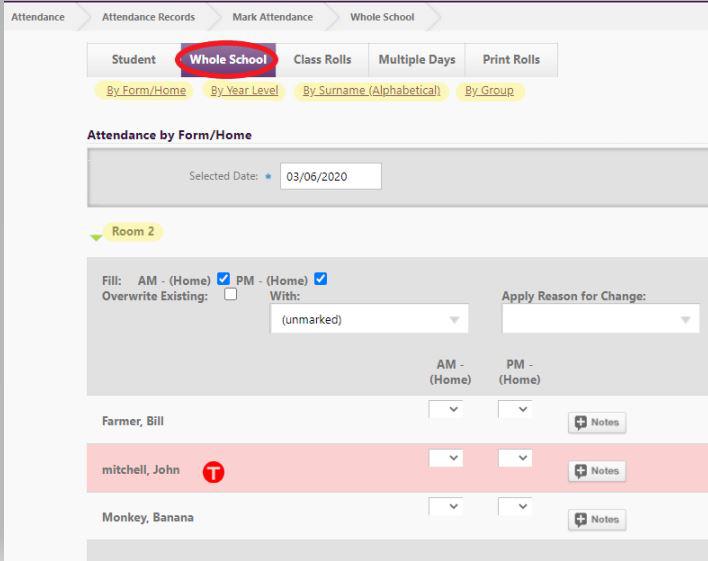
-
You only need to enter a reason for change if you are changing a code other than ?
-
Click 'Submit Attendance'.
Here is a link to the MoE Attendance codes ![]() attendancecodeexplanations2019.pdf
attendancecodeexplanations2019.pdf
Looking for more answers? email support with your question.