Release Notes
The 2013 release notes detail changes made during the year, with the more recent updates displayed first.
19 December 2013
Achievement
Assessment data from NZCER can now be imported into edge
Attendance
On the Unexplained Absences page, Attendance Officers can now mark attendance for the entire day
Finance Enhancements
- Tax invoices can now be created which can be emailed or printed
- We've made it easy to select multiple students when producing requests for payment
- Student class or form details have been added to the request for payment and receipt
Fixes
- More details are available on the Unexplained Absences Reports, listing legal guardian or Early Notification Group member details
- The 2012 NAG2A link has been moved to the National Standards 2012 page
- Weekly Attendance Report will no longer be emailed during the holidays
4 December
- We've modified setup in the School Settings page for caregiver and student portals to allow more flexibility on student and caregiver access for each year level
- Medical lists now include all students in the class together with their doctor's details
Finance Enhancements
- We're now able to offer a new online payment option (see POLi™ video) for caregivers to pay directly from their edge portal using POLi™ once an account has been set up by the school
- The student's transaction summary now displays the POLi™ online payment receipt number details
- There's now a Variable check box in billable items for those requiring varying amounts, eg. entering stationery
- A new Debtors List page enhances financial reporting - either by student, or billable item, the outstanding balances including overall totals are displayed
- When creating the Request for Payment, you can now select which billable items you'd like included, the date of assigning is also displayed. Invoice # functionality will be included here in the future
Caregiver Reporting
- We've made changes to improve the speed of generating reports, and to provide clarity on the number of reports completed on the Report Summary page
- Students who left before the targeted report publish date of the report are now excluded from the report comment entry list
- We have increased the width of the National Standards box to align with the comment box below it
28 November
Achievement
National Standards:
- We've listened to feedback, and modified the data entry to allow data for Reading, Writing and Mathematics to be entered from the one page
- The caregiver reporting statement on the caregiver report has been re-worded to ‘Achievement against the National Standard at the end of Year…’
- The NAG2A exclusion list now includes Year 1 students who do not require an OTJ, and where NAG2A was failing for some schools, this has now been fixed
Caregiver Reporting
Curriculum level 4 and 5 are now available for data entry; and we've removed the Report Master's Overview page of Caregiver Reports to correct the report totals
Students
We’re now displaying room details for the students as part of the search result; and notes in attendance are now saving as expected
Finance
The request for payment now includes the date the billable item was assigned
Fix
Entering your username and password into the session timeout screen now takes you back to the page you were working on, rather than returning to the login page
24 November
A hot fix deployed to resolve the Teacher interface entry for OTJ's:
14 November
Fix
- Unable to edit unmarked roll
- If a note is added to a roll then the roll cannot be saved without refreshing first
- Unable to save notes (time-outs and incorrect dates)
- Unable to print paper rolls for today
13 November
Enrolment
Ministry Roll Returns
OTJ Entry
Attendance
Fixes
- The NCEA Summary no longer counts N results in the NCEA credit total
- The calculation has been corrected in the Request for Payment "Total Billed" and the "outstanding balance" columns for students who have had a reversal processed on their account.
23 October
Enhancement
An improved design has been implemented for the Caregiver View
Curriculum
- A change has been made to the timetable functionality to identify the ‘form’ class used for marking attendance, which can be either a vertical or horizontal class. This choice can be made for each period e.g. vertical classes for the 9 am form class; and horizontal for the 1.30 pm form class
- Further to the writing assessment improvements made in our previous release, graphs are now available for Writing Assessment data by student, room, year and school
- National Standards OTJ reporting (NAG2A) has been extended to include Excel spreadsheets for the MoE and BoT reports
- Caregiver Reporting > Subject reports now allow secondary schools to use either vertical or horizontal ‘form’ class to be printed at the top, based on this choice
10 October
Enrolment
- The Enrolment Officer now has a permanent ENROL Information widget which displays any issues in the enrolment cycle. In addition to Get Check NSN, Arrivers and Leavers are now included. Check the new videos recorded detailing the ENROL processes.
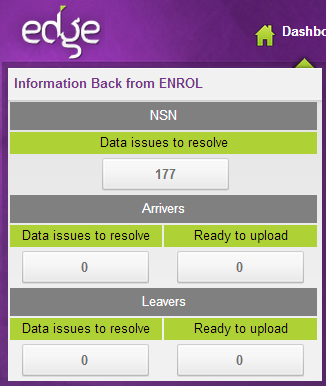
Curriculum
- In response to feedback, the writing assessment data entry has been modified to the curriculum values 1i, 1ii, 1iii, level 2 etc up to level 6. Teachers who have already entered data will notice that where data had been entered in the removed values, these have been remapped from Level 1 beginning, developing and consolidating - to 1iii. These may need to be changed to better reflect the appropriate values. Also note we have added a comment field for further information on the student's progress within a level.
3 October
Attendance
- The Attendance Officer is now able to see the "Class" tab when marking attendance
- Unexplained Absences has undergone rework to improve speed and usability
- The Early Notification Group now matches caregiver details on the Unexplained absences page
- The Biennial Attendance Report has been renamed “MoE Attendance Survey”
Curriculum
- Courses can now be created with staff having the Assessment Co-ordinator responsibility assigned
- The Initial Data check has been incorporated in the Curriculum area as part of the Ministry’s requirement for national reporting (NAG2A)
- National standards are now correctly displaying in Assessment > Analysis, by Class
- Sortable tables in assessment analysis now prints and exports the filtered data
- Subject Caregiver Reporting has been re-worked to speed up the generation of these reports
- A V result code can now be entered for NCEA results for external standards
- NCEA credits for numeracy and literacy for both level 1 and UE have been updated on the NCEA Student Summary page
- The NCEA Edit standards and view results tables are now displaying Class details correctly
Finance
- The GST number has been moved to a more prominent position on the Request for Payment template
- The Student Payments Summary in Finance > Report > Billable Items has an additional column “Written Off”
- The Batch Ledger Totals report on the Batch Processing page now separates amounts and items written off for reconciliation purposes
17 September
A hot fix deployed to correct the generation of the Export contact details file
11 September
The Teacher only view Home page has been remodelled to better suit Teacher only view pages
Attendance
- The Unsubmitted roll widget has been removed for those with the Attendance Officer responsibility assigned
- The Unexplained Absences Today page now has the option to save changes for all the students, and not only one student at a time
- The automated Weekly Attendance Report email now correctly includes Monday to Friday only
Curriculum
- New Literacy Writing Assessments available for selection – data can be entered up to 3 times a year, for values 1i, 1ii, 1iii, 1b, 1d, 1c up to and including level 5
- Attitude to Learning (subject based key competencies) can now be reported to caregivers
- The NCEA progress table now has green coding to show the student has gained the corresponding NCEA Literacy and Numeracy for Level 1 and UE for the current year. Student names are also hyperlinked to the NCEA Student Summary page for a more detailed breakdown of standards assigned
- Form classes now appear correctly on the timetable for students and teachers
- Vertical form classes can now be timetabled across bands
- Comparative Analysis in the Teacher only view, for previous year has been fixed
Enrolment
- New schools Kahurangi and Amesbury have been added for selection as a previous school, with Hamilton Junior High School details updated
- Bus list generation now removes students correctly (for leavers)
- Student photos now display, if available, on all pages in the Enrolment > Student Details area
- Work has been undertaken to prevent duplicate enrolments for the same student
Finance
- The Request for Payment now includes the GST component of each billable item
- On the Request for Payment the online payments links have been removed from the template
- The banking batch summary now correctly splits different refund methods
- Work has been completed to correct the ledger number used for unallocated credit
- Unallocated credit is now correctly included in the Financial Manager export
Pastoral
- A new graph for PB4L displays negative behaviour incidents by time of the day, eg. Monday 9 am. The filter criteria is included when the graph is printed, and the data can also be exported
3 September
A hot fix deployed to resolve the following affecting NCEA submission:
- Details save when adding 'another provider' for a student's NZQA standard
- NZQA Financial Assistance Application ID is now allowing the same ID number for siblings, where the message was displaying "application ID must be unique"
21 August
MUSAC Announcements now appear below School announcements on your Dashboard
Attendance
- Future marked attendance dates are no longer included in attendance reporting
- The Consecutive Unexplained Absences Report email has updated the URL reference
- The Ministry Truancy Report has been updated with the new requirements from the Ministry of Education. This report was altered to assist schools in matching data returned from the Ministry from the MoE Attendance Survey
Curriculum
- When attaching students to a class, all pre-enrolled students are available for selection
- The appropriate results for JAM now appear on the Year tab in Assessment Analysis
- GloSS data in Assessment Analysis now displays the most recent results at the top of the table
- Graphs are now displaying correctly in Assessment Analysis printing
- National Standards analysis full results graph has been removed temporarily
- NCEA Progress tables: A new sortable summary table displays how students are tracking with their NCEA credits for each level, and credits they have gained in Literacy and Numeracy. The table can display this year's results, or for all years. The students can be grouped by year level, form class or ethnicity
2 August
Attendance
- Following upgrade of PDF writing, the following issues are corrected: Weekly attendance email's link now displays the data; and the Audit Term Attendance Register now prints correctly
- Consecutive Unexplained Absences alert and report now only includes current and historic information
- The Attendance Summary Report now includes only those students who are enrolled during the selected period of time
- The Weekly Attendance Report now correctly reports on Monday to Friday
Curriculum
- Teachers with other responsibilities assigned in edge are now able to enter comments on subject reports
- Caregiver reporting now correctly displays Key Competency details
- Updated NCEA standards to correctly display their eligibility for literacy or numeracy in the Attach Standards to Course functionality
- Now able to create subject reports for students in Year 6 and above
- Added the ability to mark the same NCEA standards in different courses and then display the results separately for each student
- The NZQA submission process has been updated to fix submission errors
- Changes to ‘Modify Timetable’ will now take effect the following day, however adding and removing students, or creating an event day will take effect immediately
- Students’ start and end dates are now correctly displayed on the Group Membership page, and attendance pages
Enrolments
- When matching caregivers, if a postcode was missing on potential matches this should no longer error
- The message given for Enrolment error for funding year level has been corrected to years 0-15 (was 1-13)
Pastoral
- The ability to assign rewards to Positive behaviour incidents has been added
- Analysis functionality has been added with a new graph design tool, showing the number of occurrences of the different Problem Behaviour types and their severity, or alternatively export the data to Excel
18 July
Attendance
- The Weekly Attendance Report – now correctly displays data for the previous week, Monday to Friday
Curriculum
- Running Records graphs now loads results correctly
- Caregiver Reports no longer has an extra page break when selecting OTJ or Curriculum Level details. The OTJ heading prints only when this feature is selected
Enrolments
- Staff with Enrolment Officer responsibility assigned were experiencing a ‘sequence contains more than one element’ message appearing on the Dashboard covering Announcements, this has now been rectified
- Bus Lists now includes students on their date of leaving
- Students enrolment summary validation errors now correctly states funding years 1 to 15
- Adding existing caregivers to students now works when there is a missing postcode in the caregiver’s address
2 July
Fix
- Resolved issues with generation of the NCEA submission, where timeouts were experienced
- Fixed attaching standards to students where an association occurred with students from another school
We are changing the browsers we are supporting. If you are using Internet Explorer 7, you will need to upgrade to a newer version. We continue to support use of Internet Explorer 8, 9, 10; Google Chrome, Mozilla Firefox and Safari for the Mac.
26 June
Attendance
- We have corrected an issue where the ‘Z’ attendance code was not available for some schools
- Added the ability to select an earlier date of membership for the student’s class which facilitates back-dating class membership dates so that attendance data can be imported when a school first starts using edge
Curriculum
- We have improved the information when adding a school logo on the Reporting to Caregivers, it must be a square image in order to avoid stretching issues when the report is generated
Enrolments
Student Record Transfer
- We have begun implementing SRT, and you may see some useful snippets of functionality turn up. The full set won’t be available until we have completed a full and thorough compliance test with the Ministry of Education
-
As part of this work, it is now possible to add Doctor’s details to student data in the Medical tab
17 June
A hot fix was deployed to correct the issue of NCEA results M and E not being able to be entered for NCEA Achievement Standards
6 June
New functionality - Pastoral data entry
- Throughout edge the wording user ‘roles’ has been replaced by ‘user responsibilities’, more accurately reflecting that at different schools staff vary their responsibilities
- An issue with using Microsoft Live or Facebook accounts for your edge login has been resolved
Attendance
- The Incomplete rolls page no longer includes rolls which are complete
Curriculum
- Generation of e-asTTle files has been improved, and the count of students included
NCEA
- New Providers have been added
- Unit standards no longer allow a result of M or E, unless the standard has the appropriate settings defined by the NZQA
Enrolments
- From the Student Lists page you can now access a CSV export file for integration with School-links
Pastoral Data Entry:
- In Setup > School Settings where Pastoral Settings ‘Use PB4L Pastoral’ is checked, new user responsibility ‘Pastoral Officer’ is available to assign, providing the ability to support recording behaviour incidents. You can determine some fields for your school, eg. locations
- PB4L (Positive Behaviour for Learning) entries can be added for problem and positive behaviours – for quick pastoral entries, use the Pastoral button on the blue floating footer of edge
- A page listing incompleted pastoral entries is available for the Pastoral Officer to follow up
- A student’s pastoral history can be viewed
Finance
- Receipts now include the student name
- Financial payments now default to receipt generation – if not required, in Setup > School Settings, Financial Settings section untick ‘Use Electronic Receipting’
- Financial transactions can now be processed for students who are Leavers
- Assigning a billable item now defaults to ‘Individual Student’
- When using Chrome as your browser, it’s possible to click into the ‘Amount Paying’ field
27 May
Fixes
- A correction has been made enabling download of requests for payment or receipting payments
- The link to download the whole school request for payment is now available on the page
- The Key Competencies section no longer displays on the caregiver report when no content is present
15 May
Attendance
- The Attendance Audit Log page now returns records
Curriculum
Improvements in Caregiver Reporting:
- Based on feedback we have adjusted the names of the Report Layout types in the Report Configuration page
- A new Report Layout Type has been introduced which allows detail Key Competencies and up to eight Comments to be reported
- Some cosmetic improvements have been made to the paging layout of the reports
- Extended curriculum reporting to Levels 4 and 5 for Years 6, 7 and 8
- Option to include a general statement as part of the introduction to the report
- NCEA > Edit Standards – Courses require an end date and a start date and as a consequence the Edit Standards page will display all the courses
Enrolments
- From Enrolments > Students > Summary, is the Enrol Issues page, which now includes visibility of GetCheck, Arrivers and also Leavers’ issues
- The Final Year Students page has been amalgamated with the Process Leaver page for ease of usability
- When making a student a Leaver, the Post School Activity field now shows when an relevant Leaving Reason is chosen
Setup
- The Reset User Password page has been improved as this was not allowing selection of a user from the drop down
29 April
A hot fix was deployed to support the infrastructure for the planned improvements to performance
24 April
edge is now compatible with the IE10 browser
Attendance
- Changes have been made to the amount of processing occurring when Marking Attendance
- Text on the Unexplained Absences page has been clarified reiterating the marking of students’ ? codes displayed on the page (ie. not the entire day)
- The calculation for the estimated number of weeks students have been at school is now based on 40 weeks per year
Curriculum
Fixes:
- NZQA submissions are now identifying the correct course endorsement details
- An issue with the report being printed where only the form class comment has been completed, has been corrected to display the comment
- Now able to use Assessment Analysis to view NumPA results from last year by selecting ‘Previous Year’
- NumPA final and initial results allow for selection of a different form type
Enrolments
- Our team have been working on preparing for ENROL Arrivers integration with the Ministry of Education servers and we are releasing part of this to assist you in achieving quality data in edge
- When editing a student, issues with data validation now display at the top of the Enrolment > Student > Student Details > Edit Student page
- From Enrolments > Students > Summary, is the Enrol Issues page, giving visibility of both GetCheck and Arrivers issues
Setup
- The Library borrower upload has had some cosmetic wording changes to make the instructions more clear
3 April
Infrastructure changes have been made together with improvements to performance when loading the Dashboard
Attendance
- Improvements have been made to Attendance Analysis in the performance of the Attendance Summary - Attendance Rate graph and Sequential Unjustified Absences
Curriculum
Fixes:
- Students who were not appearing for assessment data entry, but are part of the class are now displaying
- Able to navigate to, and view the previous year’s reports
- BURT reading test now allows scores less than 20 and over 80
NCEA Changes:
- The Principal’s Nominee can now produce a list of students for internal standards’ moderation
- When entering NCEA results, the Mock and Provisional results now have separate dates fields
- Using the Teacher Interface, teachers are able to enter both ‘Mock’ Results and ‘Mark’ Results
- The Edit Standard and View Result pages now have the filter for Courses fixed- so filtering for multiple Courses is possible
- We have corrected the hover-over text on the Edit Standards page to correctly display details of the standard
- The NCEA Student Summary only lists each standard once, but provides a list of all Classes where a student has that standard attached
- Where the Report Master edge responsibility is assigned, Caregiver Reporting now has a Subject-based report available in the Layout selection. Creating this report includes for each student the mock exam and provisional results - Class, Standards and a Teacher comment
- Presentation of the NCEA Analysis graphs has been corrected to display in the correct bar-column if a particular data-series was blank - the data storage was unaffected
Timetable:
- A correction has been made which was preventing the page from showing the button to copy last year’s timetable
- An issue where a Class with no assigned teacher was missing from the timetable has been resolved
Enrolments
- The family diagram now correctly displays when caregiver details are expanded (from Student Details)
- The Student Lists > Filterable lists Export Details file to CSV now has the Student First and Surnames in separate columns
13 March
At MUSAC we’ve been working behind the scenes to put in place more robustness around peak load conditions (eg. the week leading up to roll returns, and entering attendance data). We have planned further changes to allow capacity for the growth of more schools coming onto edge. More changes are on the horizon, but this deploy delivers improvements laying the foundation for the next phases.
We recommend not using IE9 in ‘Compatibility’ mode. Some people are experiencing issues with saving Notes when used in compatibility mode
Attendance
- The Unmarked Rolls widget, for those with Teacher-only view in edge – has been reinstated
- We have a known issue where an error occurs when an Attendance Rate report for the year to date is requested, and are working on a solution for the next deploy
Curriculum
- For Teacher Only display (primary, area and secondary) results for all students in the class no longer display when one student’s data is saved
- A correction has been made to saving data for assessments including Running Records, Probe 2, NumPA , JAM - where the first entry is successful but results were saving on another student
Enrolments
- The process of NSN validation of student names which contain blank characters has been corrected
- Cosmetic changes have been made to Edit Caregiver ensuring the Save and Remove buttons are visible on lower resolution screens
- An error occurring under particular conditions when saving a student with no middle name, has been corrected
Setup
- School settings for electronic attendance – attendance code availability feature is now restricted to teacher-only
28 February
Attendance
- Improvement to the loading time for the Dashboard widget for Attendance Officers
Curriculum
- Error 500 when creating and editing subject classes has been resolved
Enrolments
- An issue in saving students who have no middle name has been resolved
23 February
- Resources have been channelled towards our server upgrade programme (as communicated to Principals)
- The new Teacher layout has now also been introduced for secondary and area school staff with ‘Teacher’ responsibility only in edge - for a guided tour see our video. As requested, teachers can access Filterable Lists from the Classes tab in this new display
- To facilitate mail merge for caregivers eligible to vote in BOT Elections, see export in Enrolments below.
Attendance
- The Teacher Interface Attendance widget now reports the last week of Unmarked Rolls; and Help is available from the green Help button throughout the Teacher Interface
- The Print Class Rolls page now correctly loads the student photos
- The ‘Invalid JSON primitive’ error when trying to save attendance data has been corrected
Curriculum
- Sortable tables showing the latest results are now available in Analysis for Schonell and GloSS
Secondary schools (NCEA)
- The View Results page has had some cosmetic improvements to assist with layout and usability (including a date picker)
- ‘Accreditation’ has been renamed ‘Consents’ on the NCEA > NZQA Import/Export Consents page
- NCEA > Student Summary (on the Student Standards tab) now displays both mock and provisional results
Enrolments
- Get/Check NSN functionality is now available from the Student Details > Edit Student page. It is important to note that this processes overnight to validate all student NSN numbers (these are required in MoE Returns)
- A ‘Voting Rights’ check box has been added for Caregivers and can be changed from the Student Details > (select student) > Caregivers tab > (expand relevant caregiver) click Edit button. Any caregivers not marked legal guardians need to have the Voting Rights flag ticked to be included on the voters list for export
- By using Enrolments > Caregivers > Export Contact Details, a list is generated which includes those with the Voting Rights checked together with additional manually added Caregivers according to school policy. This exports data in an .xlsx file for use to mail merge caregivers eligible to vote for Board elections.
- Caregiver Relationships added for selection: Case Worker and Foster Parent
- Medical Conditions added for selection: Autism, Club Foot (Talipes), Croup, Hives (Urticaria), Leukaemia, Lupus, Seizures
- The Incorrect Funding Year Level on students has been corrected
Setup
- When MUSAC imports a new standards file, in Setup > Configure User Roles, the Principal’s Nominee responsibility must be assigned in order to receive emails informing them that updated standards are available
January 2013
Primary schools
- We have introduced a new layout for primary staff with ‘Teacher’ responsibility only, to assist with bringing the heart of your edge requirements right to you.
- Overview summary details have been enhanced for the Report Master by improvements in the information displayed
Attendance
- Integration communicating absence ENS notification is available provided your school has an account with school-links and has been configured in Setup. For any unexplained absence, students can now be included in the Early Notification Group for caregivers to be notified by text message
- Attendance Statistics reporting by Half-day has been re- worked to reduce the length of time taken to generate
- Weekly attendance report no longer includes students that have left, or are pre-enrolments
Curriculum
- The Class List from Curriculum > Classes > Class Lists now produces a section at the end of the report which lists all students who are not assigned to a class
- Analysis tables have been introduced showing the latest results (which can be sorted) for the following assessments:
- All Pat assessments on the Class, Year and School tabs
- Science Thinking with Evidence on the Class, Year and School tabs
- Star, Gloss, Schonell on the Class and Year tabs
Secondary schools (NCEA):
- Assessment Co-ordinator can automatically create courses based on last year’s configuration
- Results against standard automatically allow for both a Mock and internal Provisional result
- Results may be viewed and filtered by instructional year, courses, student and/or standard Provisional results are highlighted in green, and ‘Mock’ results in pink
- Course information is available on the Caregiver and Student portals together with course costs
- A new responsibility called ‘Principal Nominee’ covers the actions required by NZQA
Enrolments
- In students' caregiver details the graphic displaying members of the family living at the same address, now includes additional address details including postcode
Finance
- Printing the Finance Batch Summary report now produces a PDF report which may be printed
Setup
- The School Calendar now also shows the number of half days open for each term. You will need to confirm these details in your school settings before your rolls can be created for attendance
MUSAC Support